If you are from Ukraine and are looking to know how to contribute to YouTube with the premium version at a low cost then this guide will assist you in getting the premium version of the site. YouTube can be enjoyed without ads, can play music off it, download videos to view offline, and can work in the background with YouTube Premium. However, the YouTube Premium subscription plan’s price greatly alters according to the region.
Here is a step-by-step guide for setting YouTube premium through a Khreshchatyk payment profile. This is how I was able to subscribe to YouTube Premium for £2.83 a month, as of December 2024. In the UK, a subscription to YouTube Premium is priced anywhere from £11.99 to £17.99. This price range is heavily changing based on what subscription plan you pick. As can be seen, the difference in price when selecting Ukraine payment profile is a huge advantage.
Is it Worth it to get Premium Through a Ukrainian Payment Profile
Setting up a payment profile for Ukraine greatly reduces the cost of a YouTube Premium subscription to £2.83 from the £10 that is charged in the UK. Now, to set your profile to Ukraine you need to click payment methods and in the next screen, along with creating a YouTube profile, select Ukraine by changing the current payment method which will bring the number down from an initial ten pounds to around three.
Price Comparison: How Much Can You Save?
UK Standard Price: YouTube Premium typically costs around £11.99 per month for a single account or up to £17.99 for a family plan.
Ukraine Price: Using this method, you’ll pay only ₴89 per month, which is around £2.83.
By following the steps above, you can save up to 75% compared to the regular UK prices. That’s a massive discount, especially when considering the benefits of YouTube Premium.
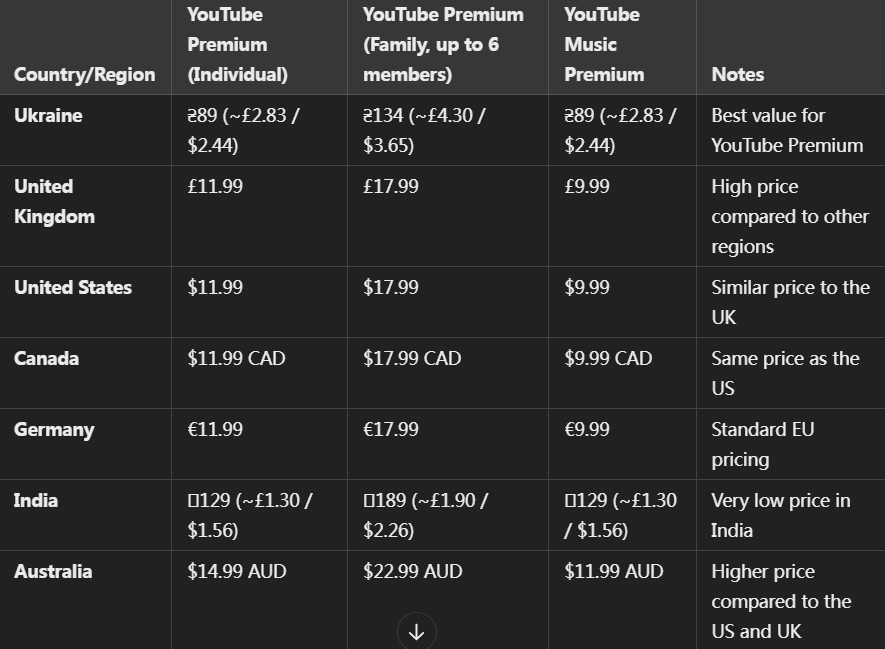
Step 1: Sign Into Google Pay
The first thing you need to do is sign into Google Pay. Here’s how to get started:
Go to Google Pay and sign in with your Google account (preferably one that you’ve used for years, as I did).
Once logged in, completely remove all payment methods and profiles from the account. This ensures that you’re starting fresh without any existing data or settings interfering with the process.
Next, create a new payment profile and set it to Ukraine. This is the key step that allows you to access Ukrainian prices for YouTube Premium.
Generate a fake Ukrainian address. You don’t need to worry about the accuracy of this address since Google won’t actually send anything to it — it’s just for billing purposes.
Add your card as a payment method. I used a Visa card, but any card that supports international payments should work fine.
Ensure that only the Ukrainian payment profile remains active, and remove any other profiles.
Once you’ve completed this step, your Google Pay account will be ready to go.
Install a VPN and Set Your Location to Ukraine. netflixvpn includes Ukraine residential vpn ip. If other Ukraine IP will be recognized by google, it must be Ukraine residential vpn
Once connected to Ukraine, launch the Google Play Store in BlueStacks. The Play Store should now reflect Ukrainian prices.
Once you’re in the YouTube app, it’s time to activate YouTube Premium.
Open the YouTube app and click on your profile picture in the top right corner.
Go to "Get YouTube Premium".
You should now see Ukrainian prices. The cost will typically be much lower than the UK price — around ₴89 (Ukrainian Hryvnia) per month, which is about £2.83.
Click "Subscribe" to proceed to checkout.
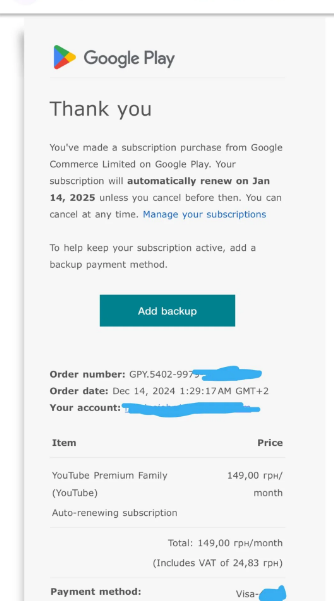
Extra Insight and Guidance
Region Issues: In case after you created a Ukrainian payment profile you notice that there are still prices in the UK, try to withdraw the YouTube application or sign in through Google Chrome first.
VPN Problems: When you have issues with VPN concerning connecting to Ukraine, try connecting through another server or change the VPN provider altogether.
Ticketing Issues: When your card does not go through, make sure that it is capable of international transactions and that your billing address is the fake Ukrainian address that you created.

