
Welcome, you want to know how to get U.S. American Netflix in Canada? Then you found the right place. I show you how to get more movies and more TV shows in Canada with your Netflix account. And it doesn't matter where you got your Netflix account. So, first of all, if you are in Canada and you try to go to Netflix, dot com, the U.S. version, then as you probably already know, Netflix will automatically redirect you to the Canadian page. Actually, there are even some things which are not in the U.S. Netflix, but are available in the Canadian version. But now we want to go to the U.S. And if I check my IP address, by the way, you can just Google shome IP and then here you can see I'm in Ottawa, Ontario and so on. This is why Netflix shows me the Canadian version, because they can see all this information and that's why they show me the Canadian Netflix. So now I'm going to show you the quick solution. And then later I go to answer all the questions you might have about this. So below this video, you'll find a list with service providers that let you access the Internet in any country. One of them is NetflixVPN. And actually at the moment, it's also on because it's also a security service. It encrypts my Internet. So it's much safer. And here you can see I can choose any location in the world, basically, and here I can go to the U.S. I could just click here on the United States. But it's much better if you click here on the arrow. And then you can choose a location, because if you just click on the United States, you automatically just choose the first one. And since most people do this, this one location is quite overwhelmed with traffic. That's why I just choose a different one for sample Tampa.
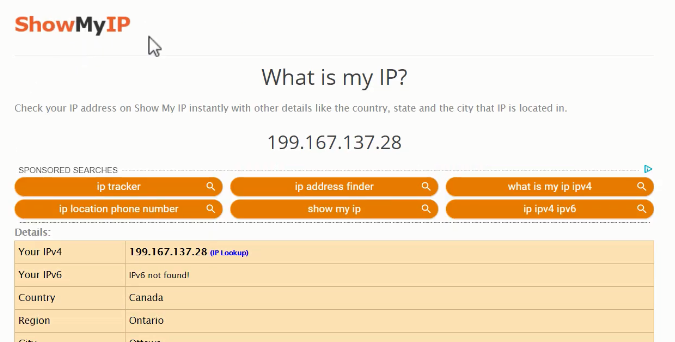
And they let me enter the Internet there. So if I go back here on this page, I reload this page to show my current location based on IP. This is not the G.P.S. At some discussions with people, they thought it's changing their G.P.S. location and G.P.S. is based on satellites. And this is based on your Internet access location anyway. So you can see here. I'm in Florida now in Miami. If I go back to Netflix and by the way, if you are already locked in, you want to log out and maybe you also want to delete your browsing history. I already did this before. I'm going to leave this country, filter the CIA for Canada. And I want you to notice the background images where Netflix advertises TV shows and movies. So here you see the boss baby and your gray lady. And now I'm just reloading this page. And you will see Netflix is redirecting me here to the U.S. version without any country filter. And here you can also see in the background, they advertise different movies and TV shows in the U.S. version. And now I'm just going to sign in. Let's go here. And as you can see now here, I'm locked into the U.S. American Netflix version. And right now, there is an advertising for the new series, Narcos. Here you can see I can browse all the content. Watch anything which is available in the U. S. American Netflix Media Library. So, as you see, it works. And here my Netflix VPN is still on. There are some people that say it's not working anymore sometimes, but I think they make the mistake. They just click here on United States instead of choosing some other locations.
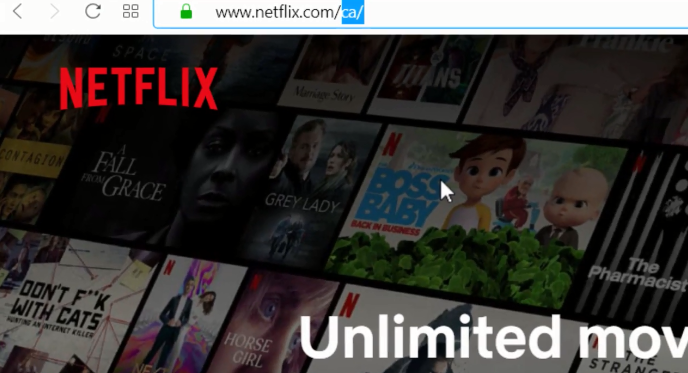
And yes, it can happen that maybe one location, one server from Netflix VPN might be overwhelmed somehow. But then you can just choose a different one. Tried two or three. And if it's not working, then yes, you can write a comment below the video. But what really helps is just to contact the 24 hour support service from Netflix VPN, for example, or whatever VPN you're using if you use of premium VPN. They should have a good support service. But let's go back and discuss how exactly all this works. First of all, the U.S. has the biggest Netflix media library. They have almost 4400 movies. And in Canada, you only have about about 3000 and TV shows, you have basically twice as many in the U.S. compared to Canada. But at the same time, you might have some content. For example, the French TV show, which is available in Netflix, Canada, but not anymore in Netflix, U.S. And there are different TV shows around the world that might not be available in the U.S., but in other countries, especially when U.S. TV channels produced some TV shows that Netflix might buy those in other countries but are not able to do that in the U.S.. So it can be useful to use different Netflix country versions. And with the solution I just showed you, it works quite well. Why are there more immediate libraries, different in different countries? This is because, of course, media CEOs, big companies, they buy and sell rights based on country and not based on other things. And even if you have a U.S. Netflix account, if you are in a different country, you are not seeing the full U.S.

Netflix, but only what the country has to offer. Basically, it does not matter with Netflix where you got your account. If you have an American Netflix account, Canadian Netflix account or anywhere, actually, I don't have an American Netflix account and I don't have a Canadian next Netflix account. But it still works, by the way. This is different with HBO, for example. This just works for specific countries. But with Netflix, no matter where you got your account, you can use Netflix. And this solution works for all systems, Windows, Mac, smart TV, fire sticks and so on. You can get software and apps for all these and use it on your phone, on your tablet, anywhere you want. And you can use it on five devices at the same time. The problem is Web sites can see your location, system, language and so on. And this is how Netflix can know that you are in a different country and show you the specific country version. So what you need is a global Internet service provider and a VPN can provide this. But actually, it's a security service. As I mentioned below, in the description, you find a list with good VPN providers. You can just click on show more or if you're on a mobile phone or tablet, there is an icon on the right below the video. You can click on it and then find all the information. Just to show you again here, Netflix VPN is one of the best VPN services, VPN stands for Virtual Private Network. And here you can see all the apps they provide.

So no matter what kind of device you have, even on your X box, PlayStation. Amazon Fire Stick and Apple TV. You can use this.
By the way, they have a 30 day money back guarantee. Yes, it's a paid service. And I'm going to talk about free options in a second. I'm not going to explain how a VPN works. Exactly. I have a separate video for this. Just so you know, it says Security and privacy service or technology, which a lot of companies use to keep their company data safe. But as a private person, you can also use the advantages of a VPN of the encryption, because then no one can see what you're doing on the Internet because your router, your ISP, your public Wi-Fi, your hotel Wi-Fi, company Wi-Fi, they can all spy on you, even your mobile cell towers. And then, of course, also hackers and government agencies and law enforcement agencies, they can see what you're doing on the Internet and use this against you. But for most people, in the case of Netflix, of course, the advantage is that you can access any country, Internet, anywhere you want, circumvent geo blocking, because basically all TV channels in all countries and all premium streaming services use geo blocking. So you have to use a VPN in order to access those. Something I want to point out to you is if you have a cheap VPN service, then it can slow down your Internet because of course all this encryption and rerouting you through their server takes a little bit extra time.
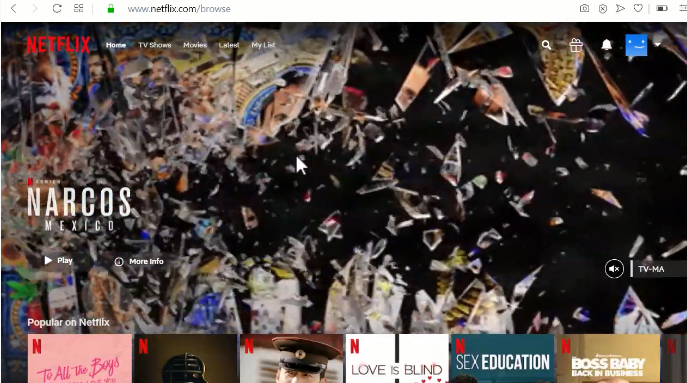
But if you have a premium service, you barely notice. And of course, if you are suddenly anonymous on the Internet and changed your location, suddenly, then you get critical security alerts from services such as Google if you try to log in via VPN. So in this case, for example, I was locked into France and then I tried to access my Google account and Google told me that someone in France was trying to access my Google account. So you should be aware that if you use a VPN, you are anonymous. And then several services will give you security alerts because they also keep track where you are and from where you usually log in. And if you change location suddenly and don't send any other data, they will inform you about this. Then you just have to know that, yes. You used to VPN and then tried to log in. I personally would warn you about free VPN is just research it yourself if you don't believe me. I understand it's just a YouTube video, but just research it free VPN dangerous and I'm not aware of any free VPN ads that work with Netflix anyway, but there is not much use and actually even some cheap VPN. They don't work with Netflix. Some people in the comments.
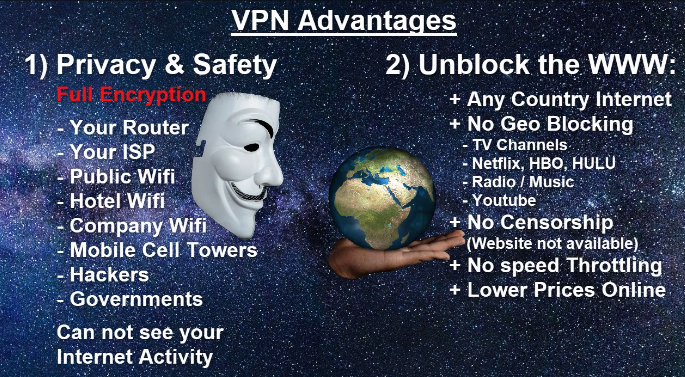
Right, that they use the Tor browser to watch Netflix. But as far as I know, it's very slow. And also there are a lot of dangerous you should research Tor browser dangerous yourself, and then you can decide if you want to take the risk of using this solution. Paid services costs something. Of course, for good service, you have to pay something and you already know this from your local Internet service provider. The faster this beat, the more you have to pay. And also from your mobile Internet, the more data and the faster the speed, the more you have to pay with an international security and Internet service provider. It's basically the same. I'm sorry. Yes, it costs a little bit. But then you can watch all kind of TV channels and all kinds of country Netflix versions where you can find much more content than with your local Netflix. If you like this video, please give me a thumbs up. All right. A common with what I could do better. I hope now you know how to get you as American Netflix in Canada and I showed you. It works very easily. You just have to change your location with the simple tool and then you can watch all the Netflix you want and you can change the country version very fast.
1 Month
$5.00
Residential IP VPN
Unblock 200+ streaming sites
Unlimited Data Transfer
2 devices
6 Months
$25.00
Residential IP VPN
Unblock 200+ streaming sites
Unlimited Data Transfer
2 devices
1 Year
$40.00
Residential IP VPN
Unblock 200+ streaming sites
Unlimited Data Transfer
2 devices
2 Years
$60.00
Residential IP VPN
Unblock 200+ streaming sites
Unlimited Data Transfer
2 devices

