ozan is a Turkish virtual card provider, in many Turkish virtual card, ozan some major points, recharge convenient, support wise and banks and other channels to recharge, and an account can open 5 visa card, interface is also very friendly.
Register with ozan by downloading the app from the app store or Google play, and then start registering.
You can get sms verification at smaactive or smstiger
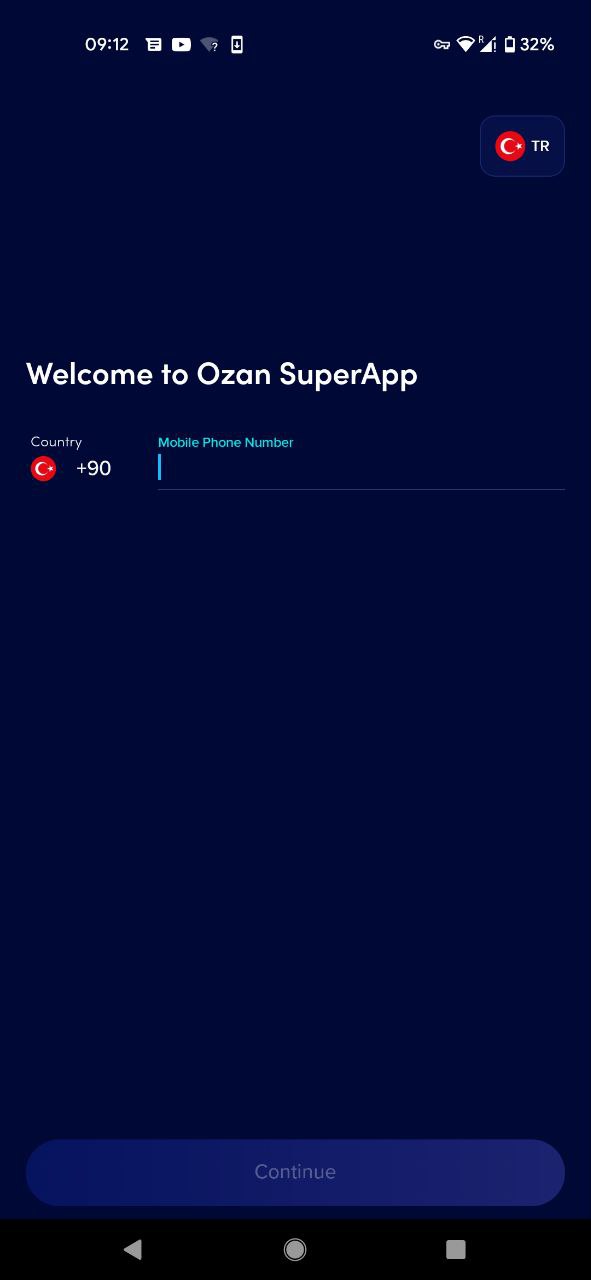
First of all, register in Turkey, mainly Turkey, do not choose the United Kingdom, otherwise you can not open the card, where you choose the mobile phone number, generally speaking, choose to use a foreign esim card, or use the Google voice card to register, or choose to use the code to register can also be. The code is available on websites such as sms-activate or smsman.

Then you need to enter an email address, you need a valid email to receive the verification code, after receiving the verification, the email will be bound.
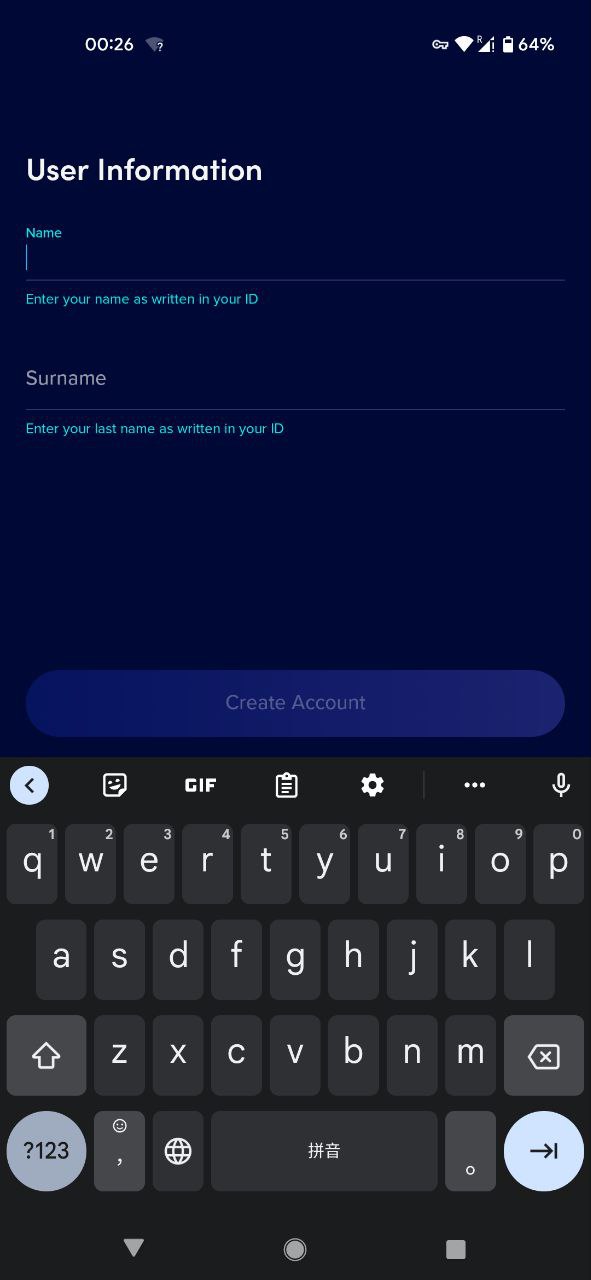
Next, you need to enter the user's name, this can be entered at random, and can be changed during subsequent authentication. A long time ago ozan registration can support non-Turkish passport to apply, many users with Chinese passports registered successfully, but now it is not allowed, may be too much woolgathering. So now you have to use Turkish ID to register.
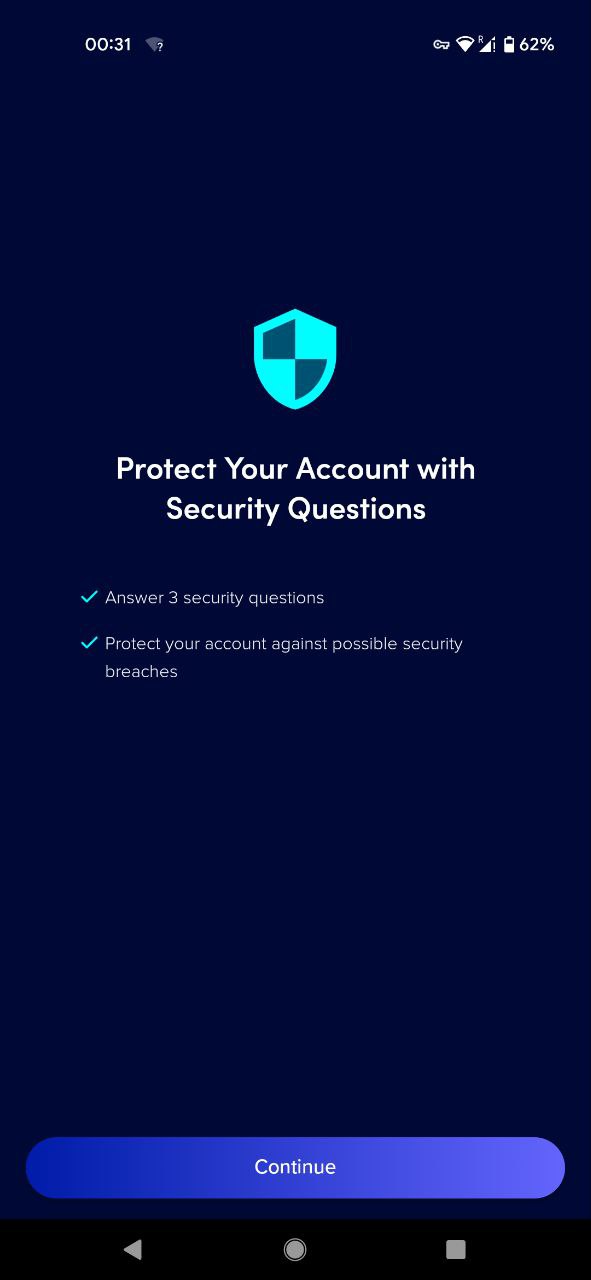
Next, you need to enter the password, which can be entered at will. Just follow the instructions.
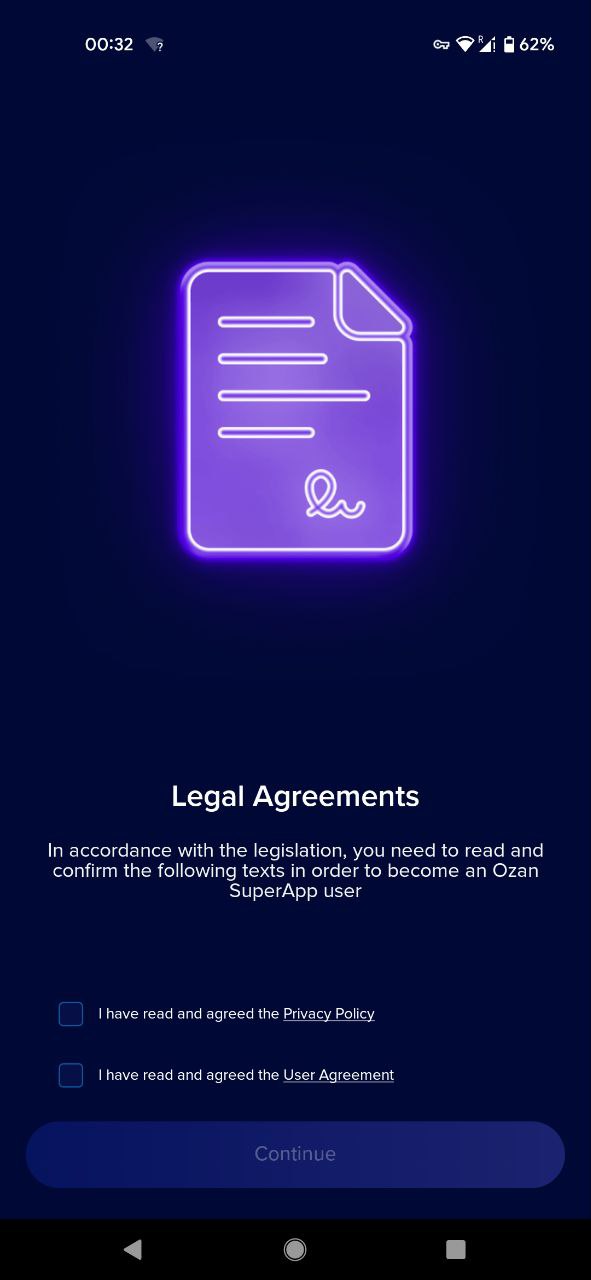
Then you need to click on the Unified Agreement, which you can do by ticking this box.
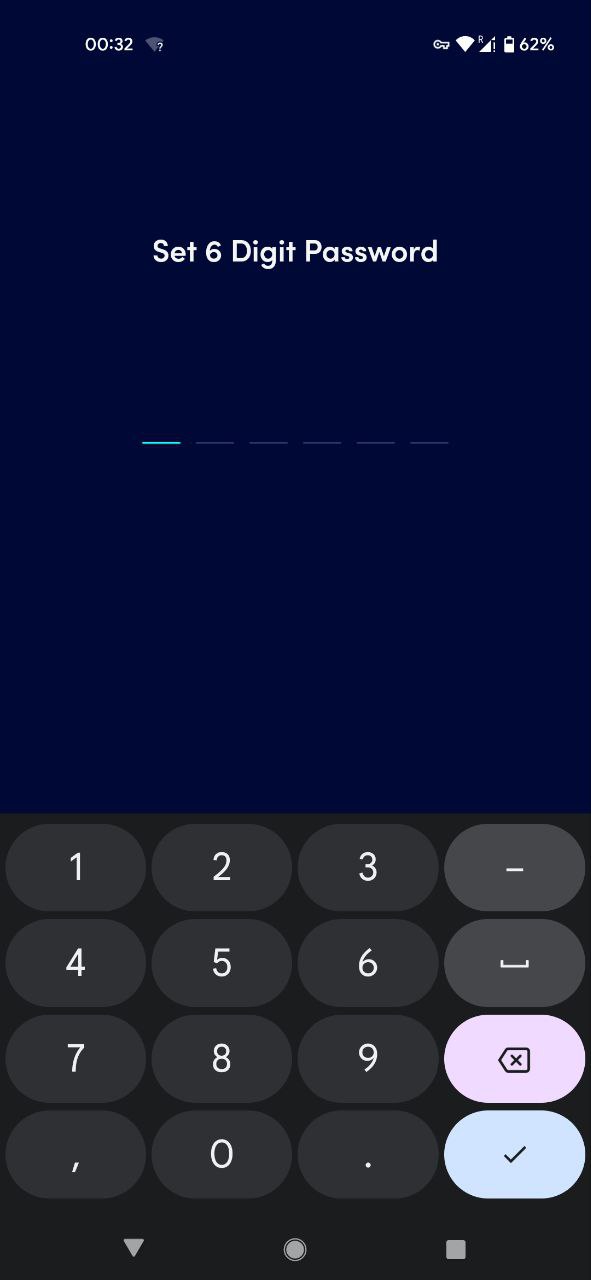
Then you need to enter your password.
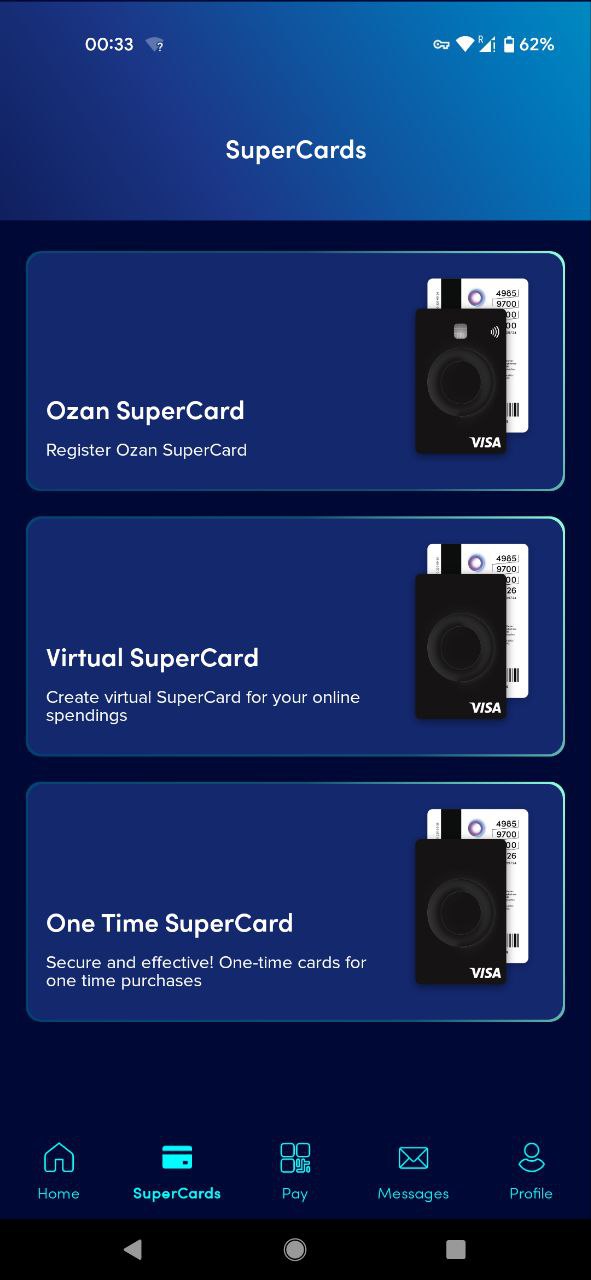
After successful registration, you will enter the app interface and click on the card at the bottom of the screen to open the card. At this time, because there is no verification of identity information is unable to open the card. Click on the card to select the virtual card to open the card and enter the identity verification process.
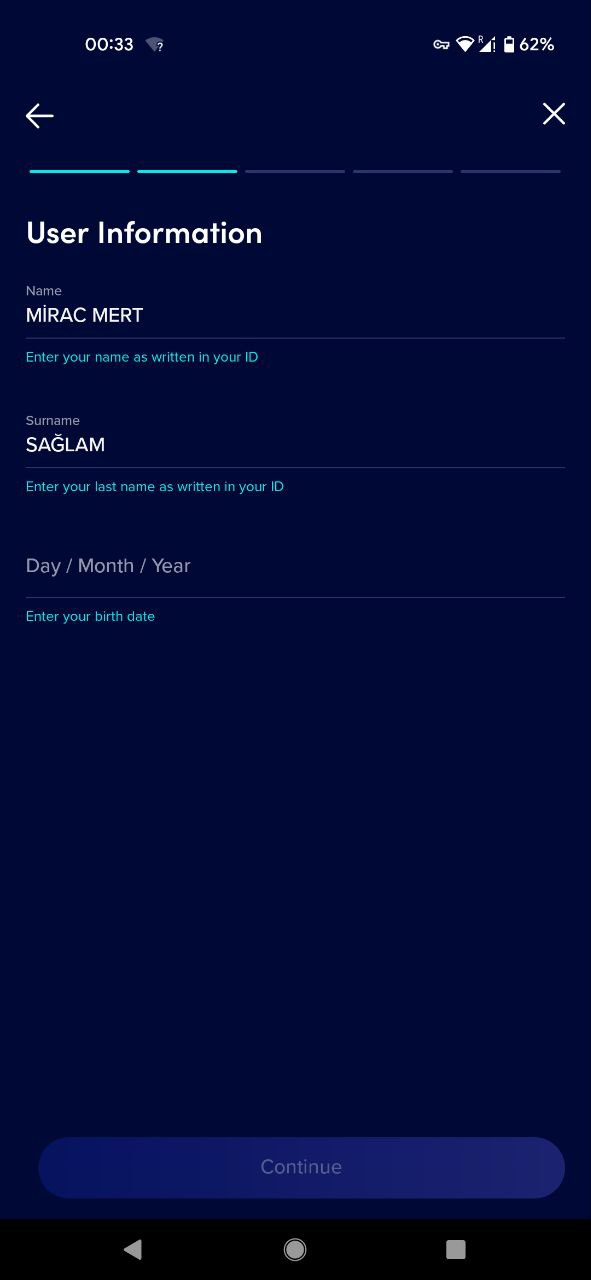
After entering the registration process, you need to fill in the registration information, be sure to select the Turkish identity, only the Turkish identity registration will be automatically audited immediately, other information to register although you can submit, but basically sinking stone can not be audited. If you need to get ozan verification of the Turkish ID information, you can contact us
The information required to register in Turkey is name, surname, date of birth and date of birth.
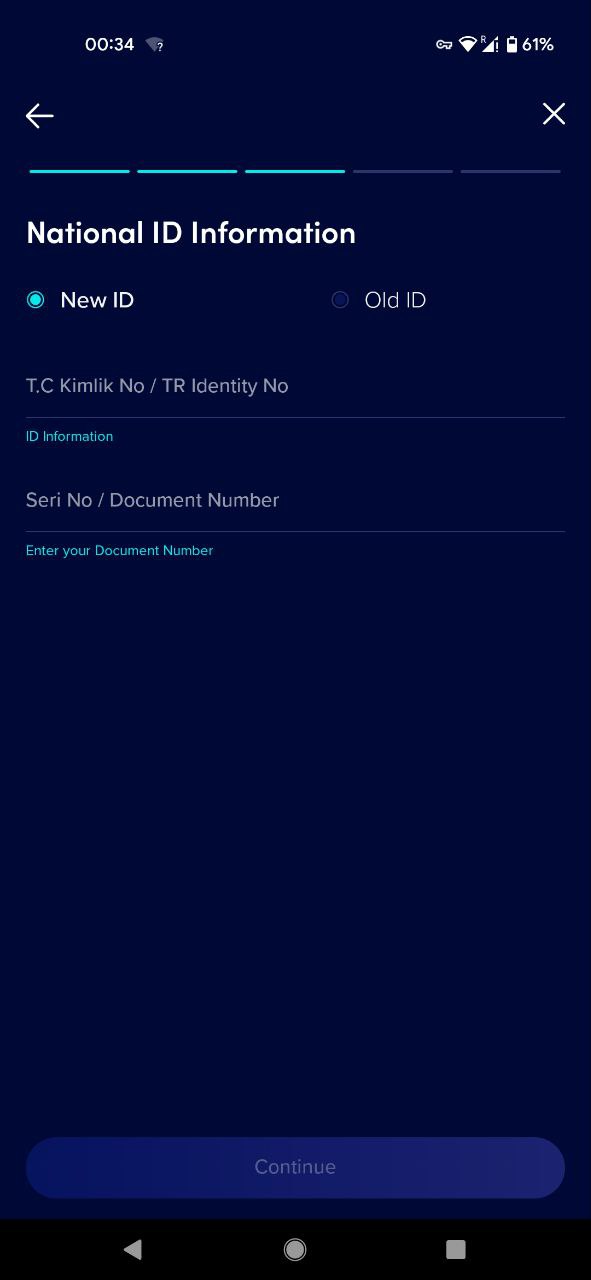
Next, you need to enter your Turkish ID card, and seriNO, which is an identification number, which is the difference between ozan authentication and other Turkish virtual cards, and an additional verification information. After entering the information, the authentication will be successful.
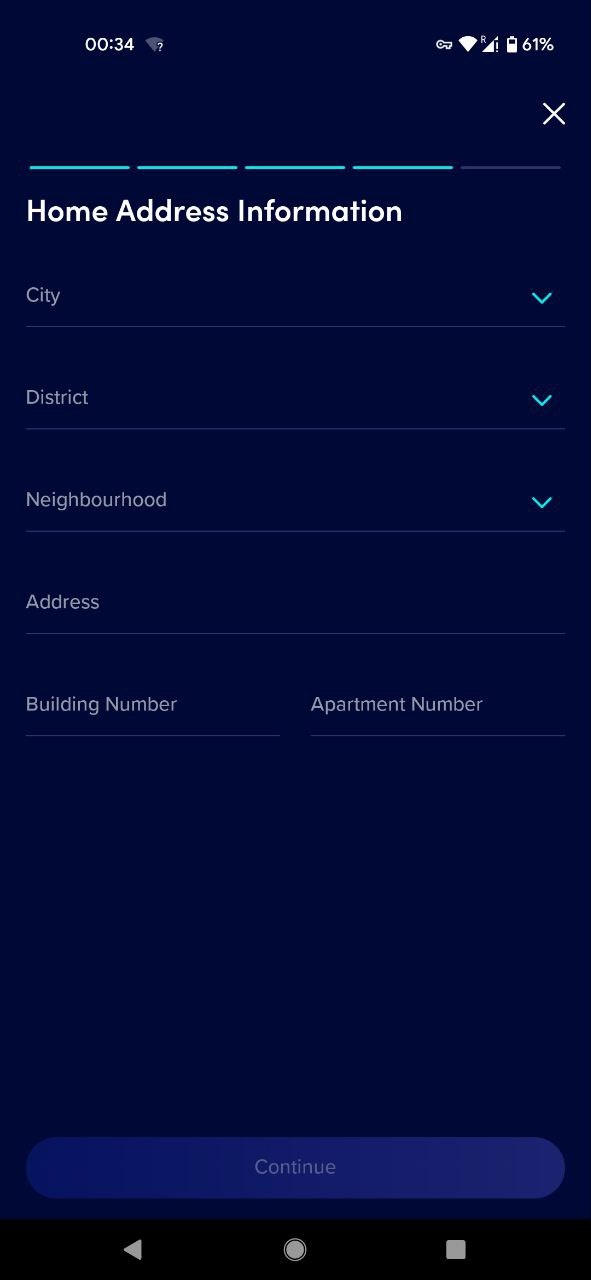
Next, you need to enter your address information, which can be ticked and filled in at will.
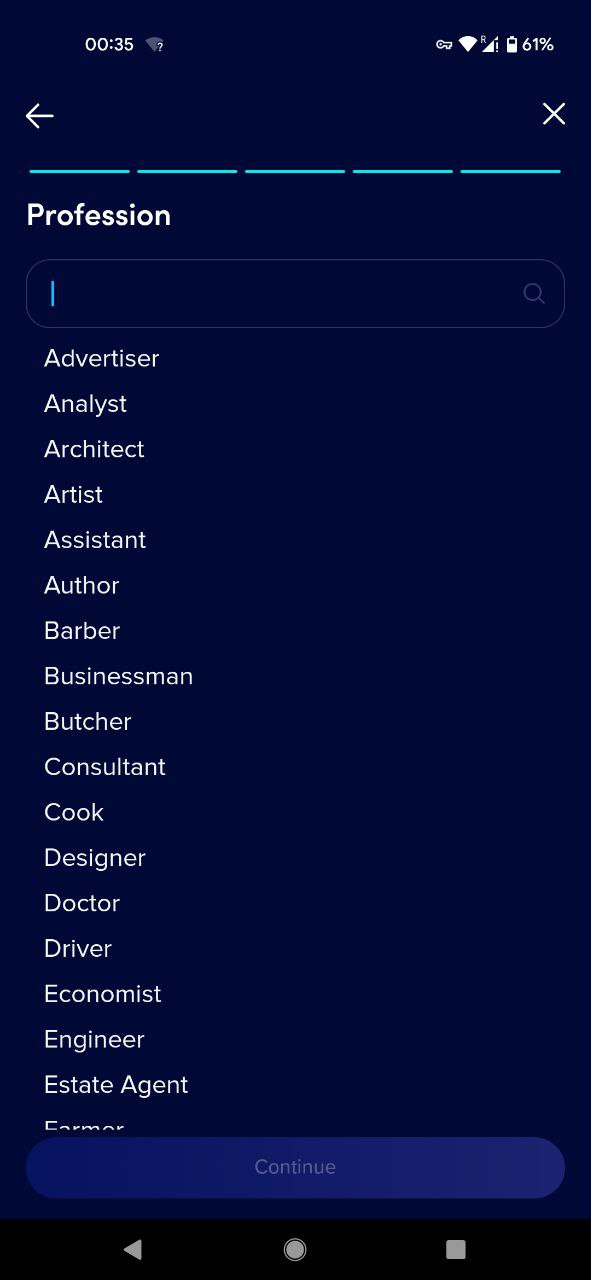
Occupation can also be entered.
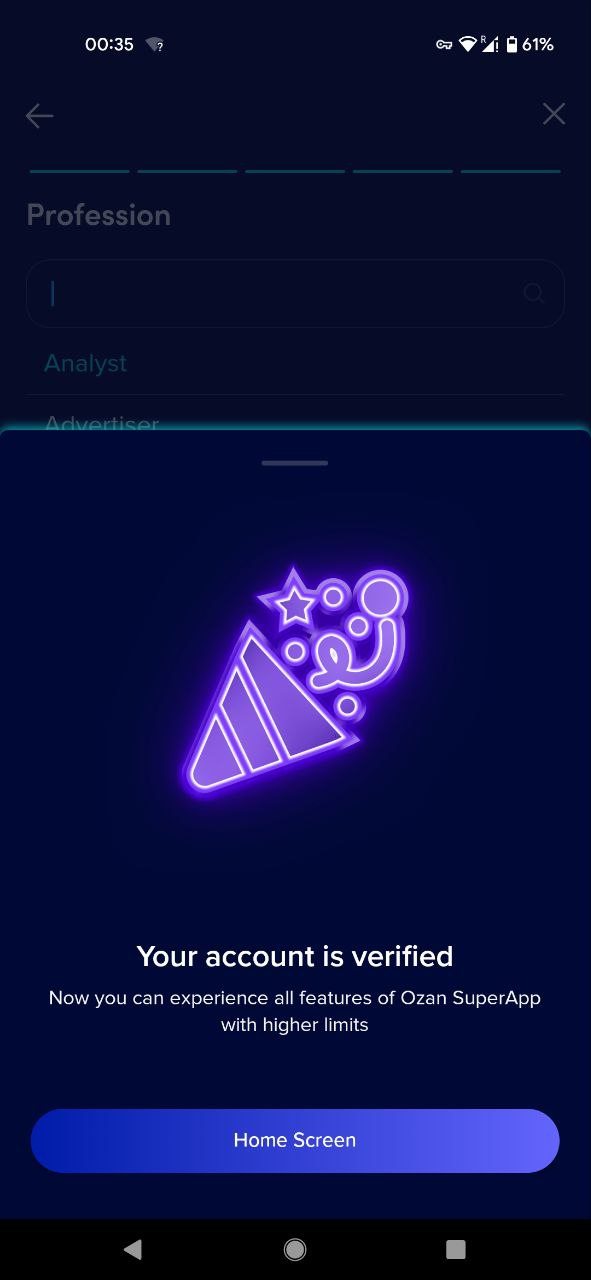
The verification process is over. The current account level is ozan plus and you can open virtual cards, by default you can open 5 cards, if you want to open more you need to pay for it, 20 lire per card.
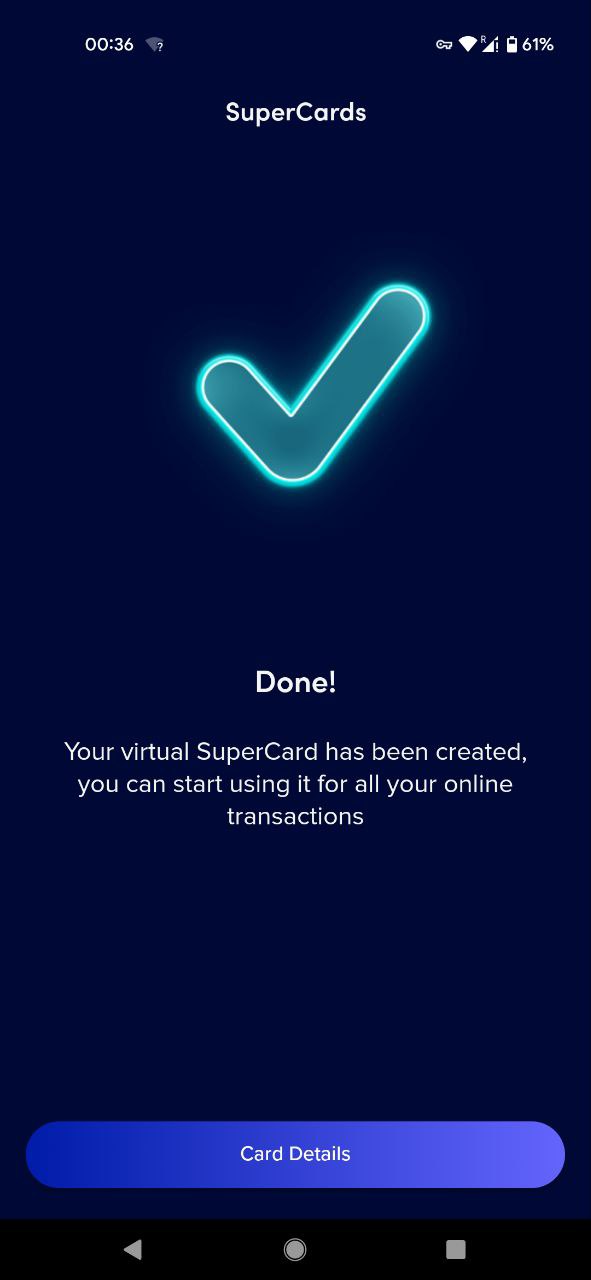
Click on the previous card screen to open a card.
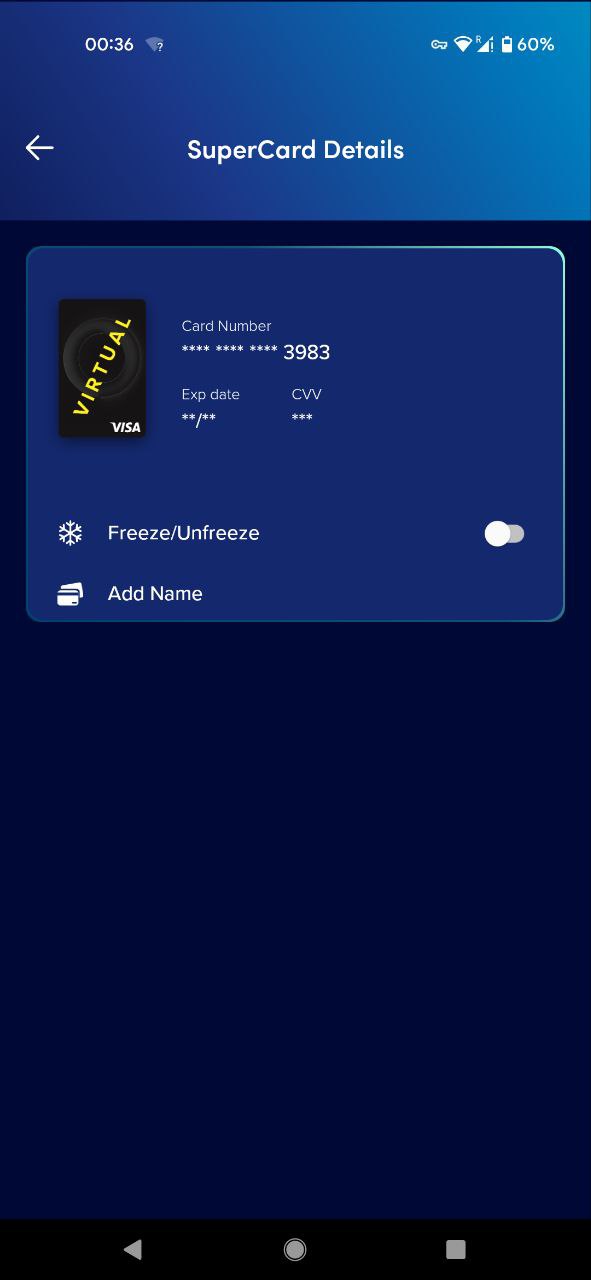
Currently supported Visa cards. The card can be used for digital products such as google one, adobe, netflix and other digital products that are restricted to Turkish cards.

