There are a lot of streaming music services on the internet nowadays, such as Spotify, KKBOX, youtube music,etc. They all offer compressed music, which may only be 320kbps MP3. They all provide mainly compressed music, and may only offer 320kbps MP3 quality. As a result, some large corporations have been launching high quality music streaming services in recent years, including Amazon in the US and Japan. Music HD, Sony Qualitas from Japan and more. If you want to try these music services, you can also connect through Japan VPN software and apply for a free trial account. This time, we will introduce the Amazon Music HD service provided by Amazon Japan. Song Streaming.

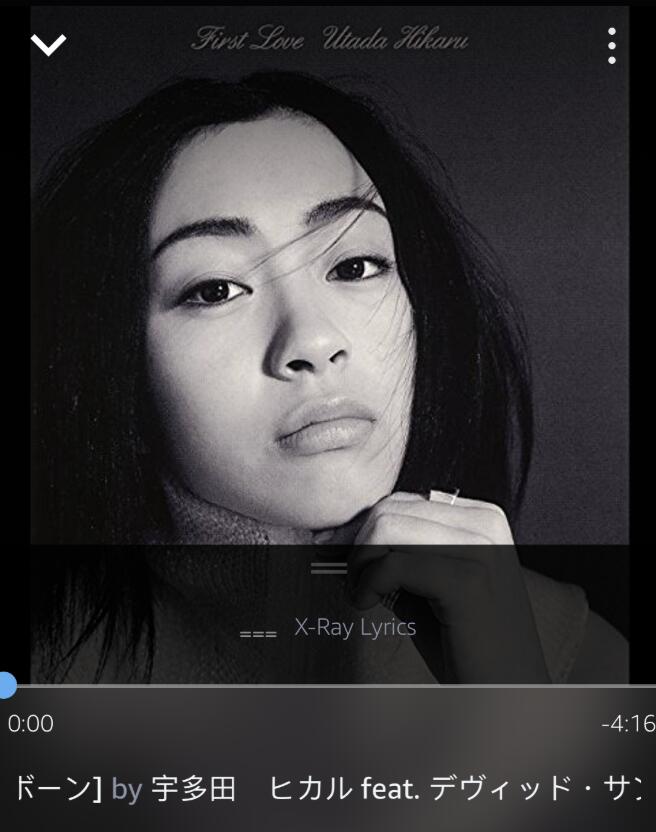
The first thing we need is a VPN for Japan, and this time we're using OpenVPN Connect.Open the Netflixvpn software, select a VPN to Japan, and click on one of the server data.
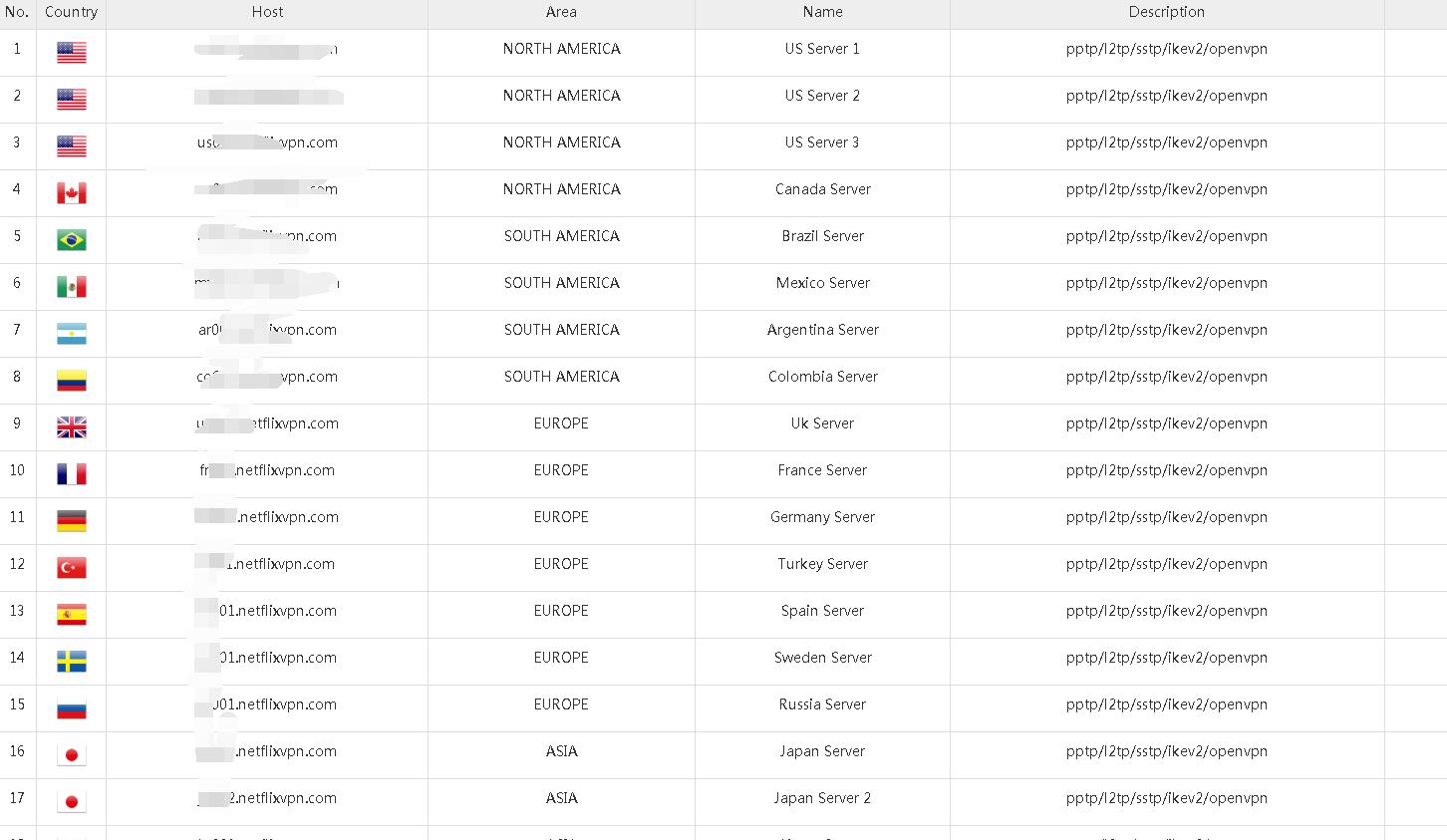
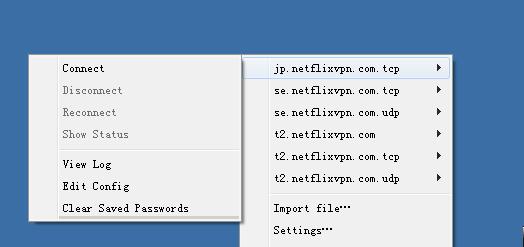
Download the Amazon Music App
Next we need to download the Japanese Amazon Music app. This requires a Japanese AppStore account.
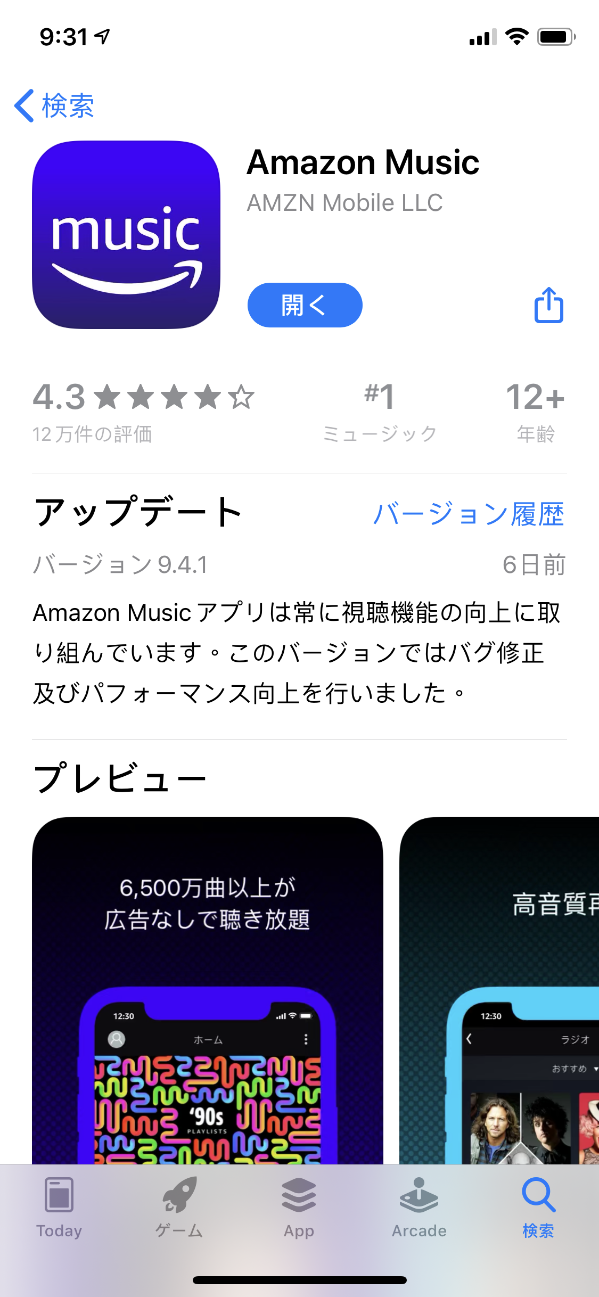
(or you can enter the app name to search for it, which requires a Japanese or US Apple ID and is signed in to the AppStore on your iOS device)
After you open Amazon Music, you need to login to your Japanese or US Amazon account. This time, I tried to login to my Japanese Amazon account. If you don't have one, you can use your computer or mobile phone to sign up for one.
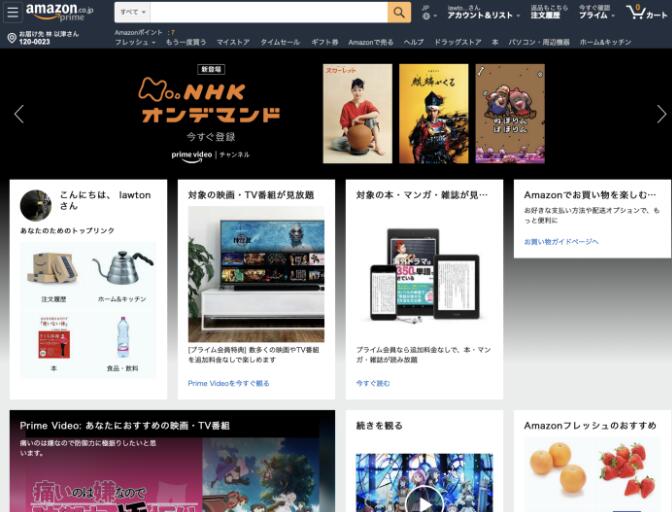
Enter Amazon Music's website on your computer or mobile phone using your browser, this time to enter Amazon Music HD Japan.
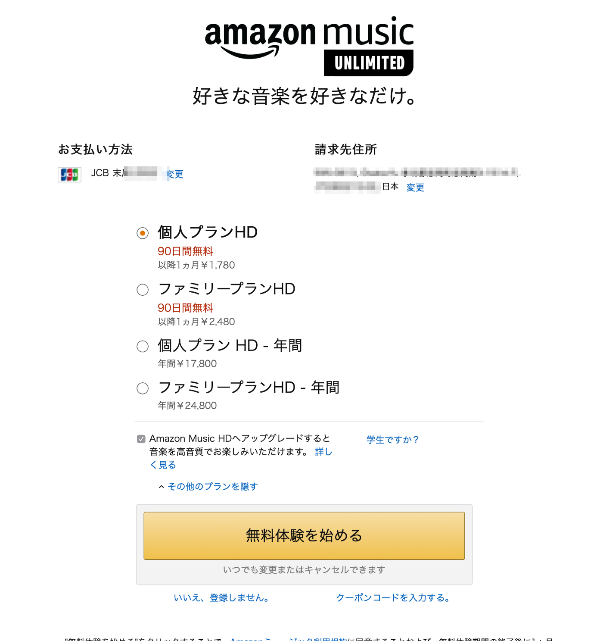
To apply for the service, you need to register your credit card information and try out the service. Please note that only HD accounts can listen to high quality music.
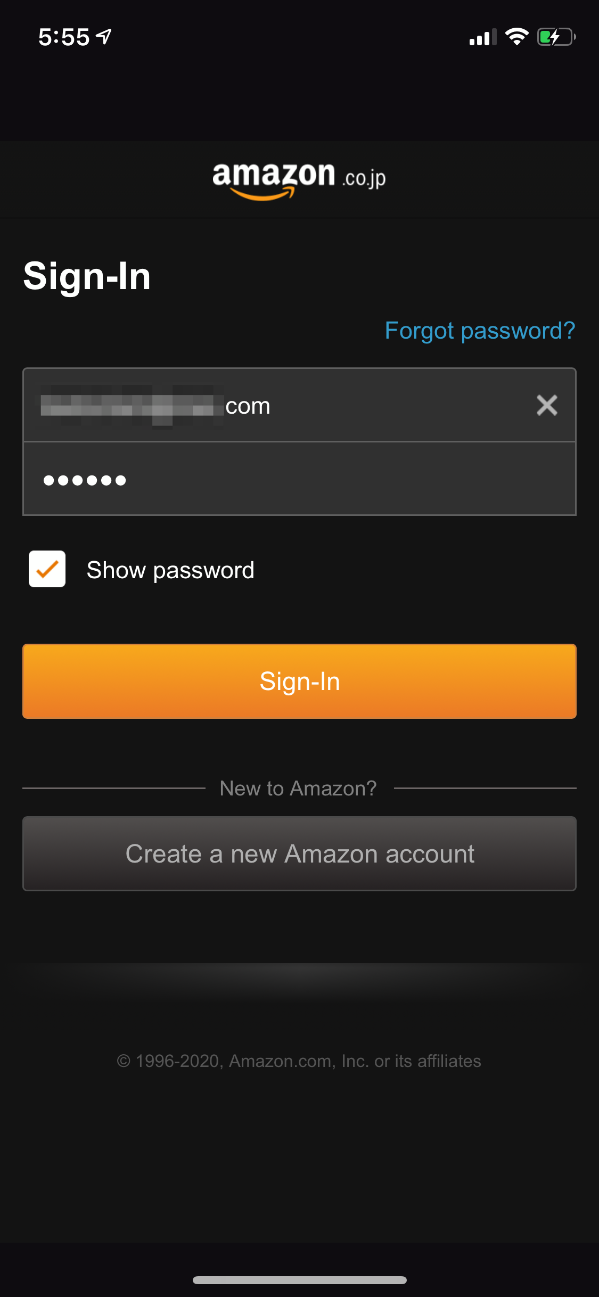
Open the Amazon Music HD app on your phone again, and if you want to use the Japanese service, recognize the screen. Display Amazon.co.jp and enter your login information.Once logged in, you'll see a Spotify-like interface. The HD songs here are marked with an "Ultra HD" tag, which is usually a FLAC lossless format song, and the "HD Marked songs are either CD quality, or 320kbps or even 256kbps music files.
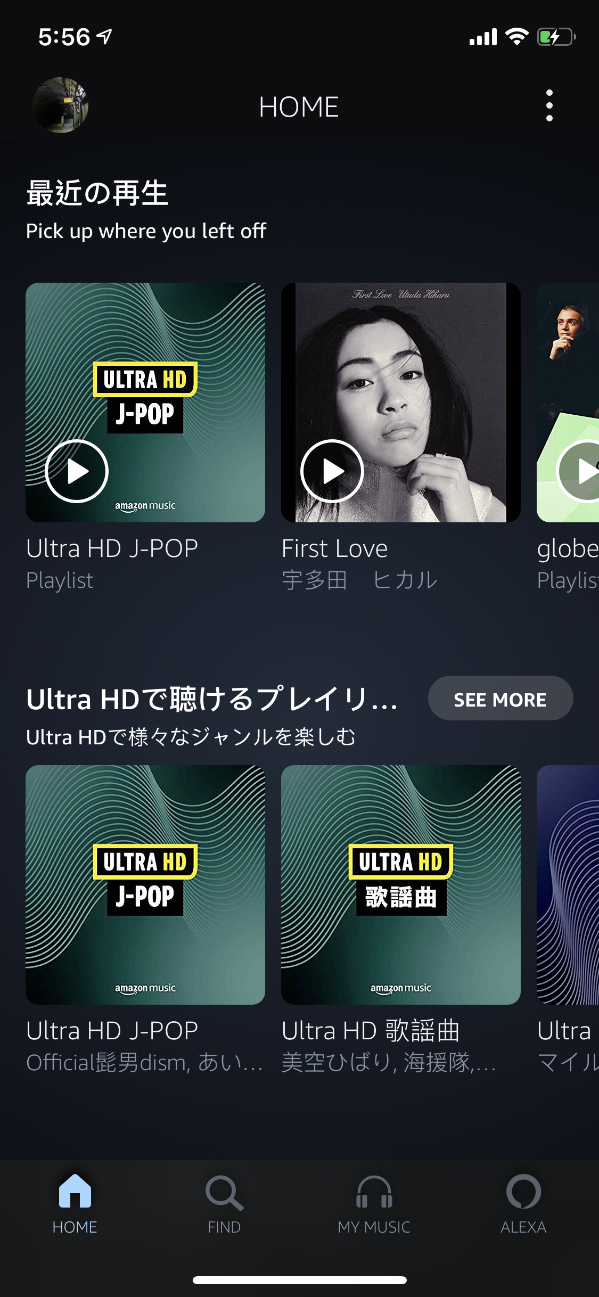
For example, if you go to J-POP's Ultra HD playlist, there are a lot of Japanese pop songs available in HD quality.

We can see that when playing music, the sound quality can reach 24bit96kHZ, but in the mobile phone can only play 24bit48kHZ sound quality, if you want to listen to the full sound quality, you have to use the relevant computer App to listen to the computer.

VPN機能を持ったルーターを使用
最近では、多くの動画配信サービス会社が海外からの接続に厳しい制限をかけており、VPN経由のアクセスが拒否されるようになりました。NetflixVPNの特徴と、おすすめの理由は下記の4つ。
全ての動画配信サービスが視聴可能
AbemaTV、Hulu、Netflixなど、全ての動画配信サービスが視聴可能。家庭用IPアドレスでアクセスするため、将来的にも制限に引っかからない※料金が安い
日本のVPNサービスが月1000円程度なのに対し、Netflix VPNの料金設定は、月4ドル、半年20ドル、1年30ドル、2年50ドルと超格安(いずれもUSドル)VPN接続先が世界18カ国
日本だけでなく、アメリカ、イギリス、フランスなど世界18カ国にサーバーがあり、各国のNetflixなどを楽しむことができる容量制限がない
容量が無制限なので、動画も視聴し放題
それではNetflixVPNの登録方法がわからなくて不安な方向けに登録方法を画像付きで解説します。
1. トップページにアクセスする
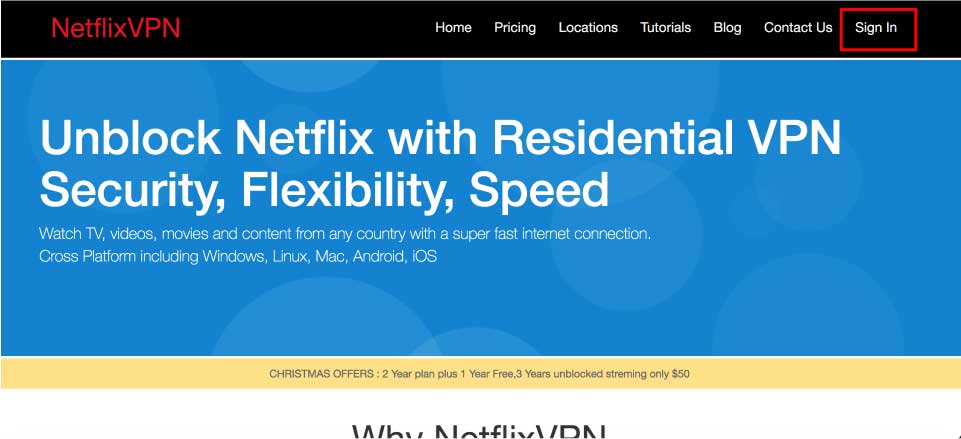 トップページにアクセスしたら右上のバーにある【Sign in】をクリックしましょう。
トップページにアクセスしたら右上のバーにある【Sign in】をクリックしましょう。
2. アカウントを作成する
 そこからアカウントを作成するのですが、右下に小さく【Sign up】とあるのでそちらをクリックすると、メールアドレスやパスワード設定画面とロボット対策の承認コードを入力します。
そこからアカウントを作成するのですが、右下に小さく【Sign up】とあるのでそちらをクリックすると、メールアドレスやパスワード設定画面とロボット対策の承認コードを入力します。
Sign in:ログイン Sign up : 登録 という意味です。
3. 契約したい月に合わせて購入
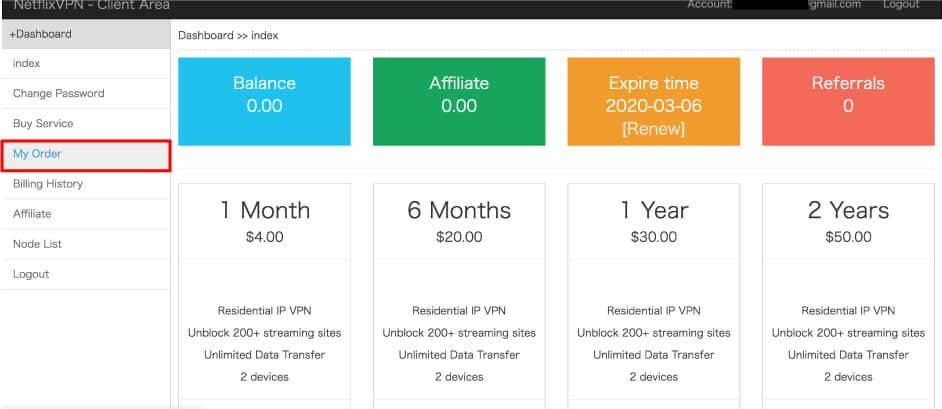
そのままアカウント作成後トップページに飛びます。
そこから、【Buy Service】をクリックすると支払い画面に現れます。
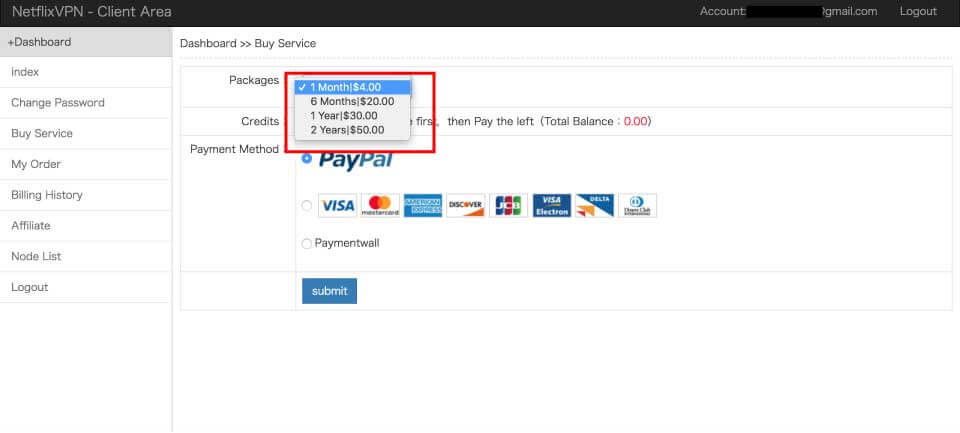
あとは、自分が使いたい月分をクレジットカードやPaypalなどで支払うだけです。
4. 購入後、【Renew】されたら購入完了!
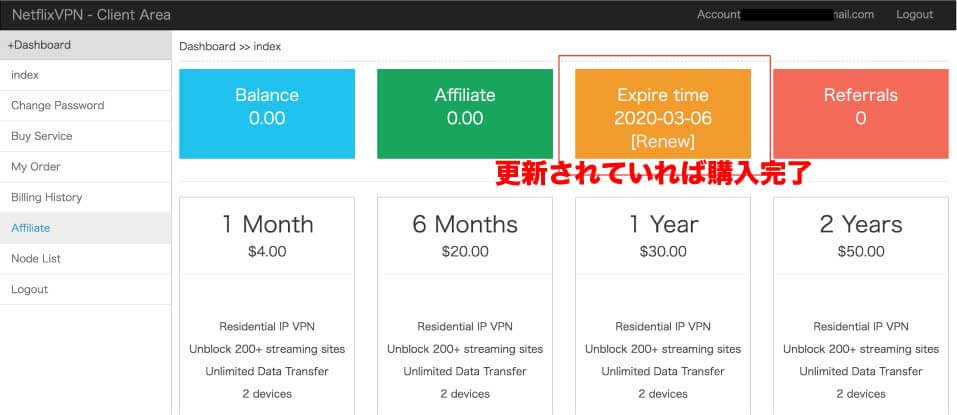
支払いが終わるとトップページに戻り、トップページにある【Expire time】がしっかりと1ヶ月後になっていれば購入できた証拠です。
1 Month
$5.00
Residential IP VPN
Unblock 200+ streaming sites
Unlimited Data Transfer
2 devices
6 Months
$25.00
Residential IP VPN
Unblock 200+ streaming sites
Unlimited Data Transfer
2 devices
1 Year
$40.00
Residential IP VPN
Unblock 200+ streaming sites
Unlimited Data Transfer
2 devices
2 Years
$60.00
Residential IP VPN
Unblock 200+ streaming sites
Unlimited Data Transfer
2 devices

