- IKEV2
- OPENVPN
- Android TV
- AnyConnect
- PPTP
- L2TP
-
NetflixVPN launch android app download apk download apk
How to Set up the IKEV2 VPN connection on Android
Step 1. Install “strongSwan” app from Play Store
or Download here https://download.strongswan.org/Android/strongSwan-2.1.0.apk
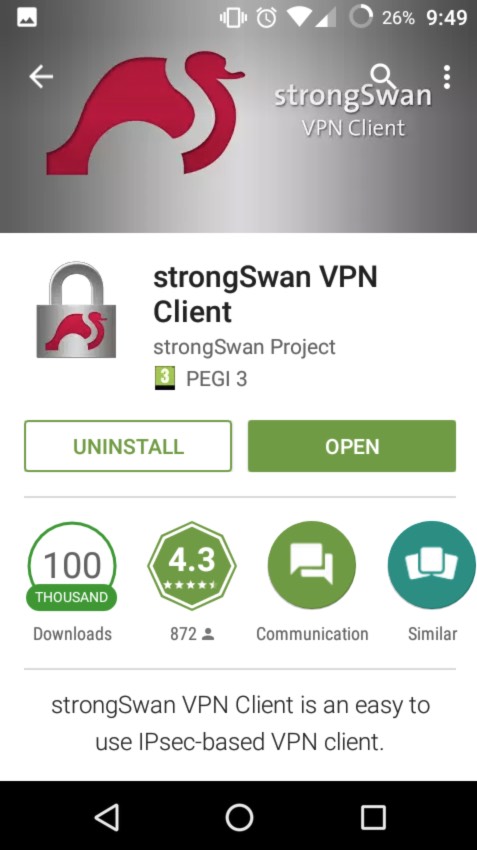
Step 2. Open strongSwan and click “ADD VPN PROFILE”
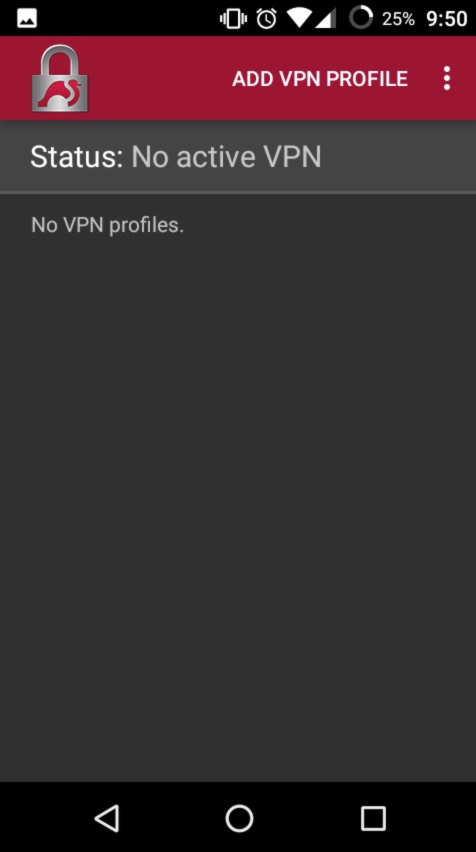
Step 3. Type one of VPN server address as server (Click here to find our VPN Server List), choose “IKEv2 EAP” as VPN Type and enter your credentials. Check “Select automatically” for CA certificate and type name of new vpn profile
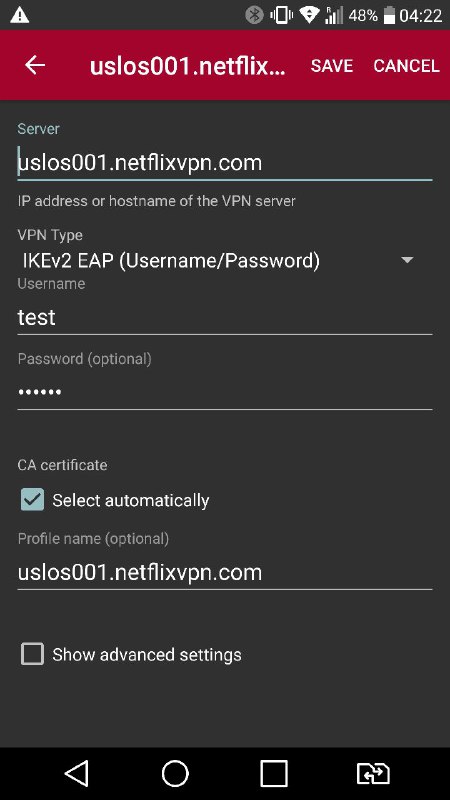
Step 4. Click at new created profile to connect to server.
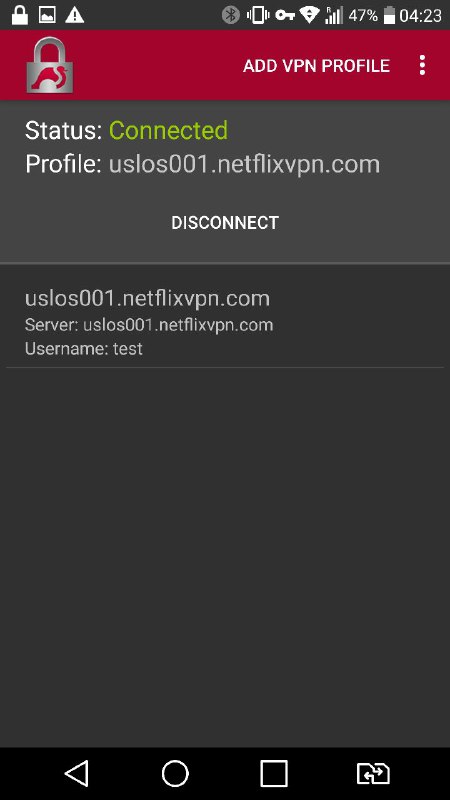
-
NetflixVPN launch android app at download apk download apk
How to Set up OPENVPN connection on Android
Open your browser and go to android configuration files.
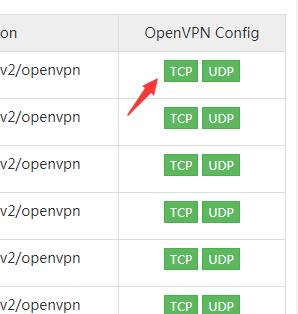
Download all files by tapping on them one by one. You can also download a full .ovpn configuration package which later you need to unzip.
Go to the Google Play App store.
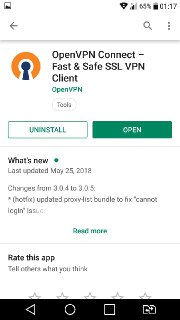
Tap on the menu button on the top-right screen in the application. Tap on Import in the dropdown. Choose Import profile from SD card and find the downloaded configuration files (they will be downloaded to the downloads folder by default).

Select a server by tapping on the box with a dropdown menu and choosing one server. Enter your Netflixvpn account credentials.

Tap on Connect.Continue to connect without a certificate.

If you encounter the following error,
Just need to set the Security Level to Insecure in Advanced settings.
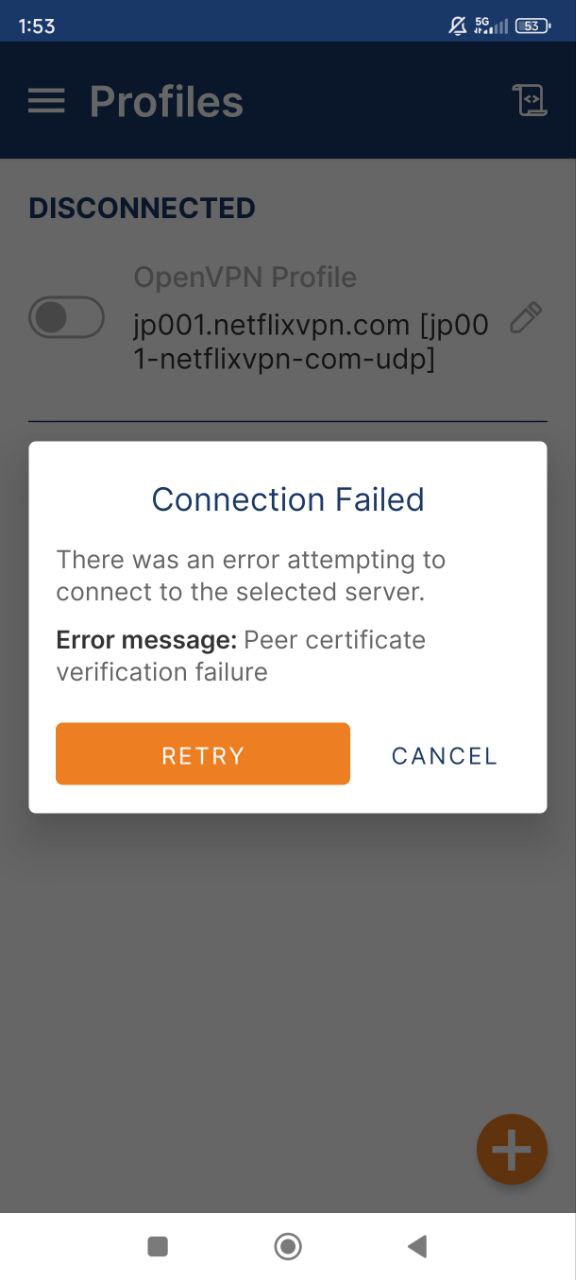
You have successfully connected.
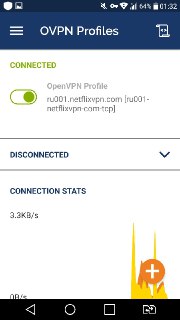
-
NetflixVPN launch android app download apk download apk
How to Set up the IKEV2 VPN connection on Android TV/Google TV/Fire TV
Step 1. Install “strongSwan” app from Play Store
or Download here https://download.strongswan.org/Android/strongSwan-2.1.0.apk
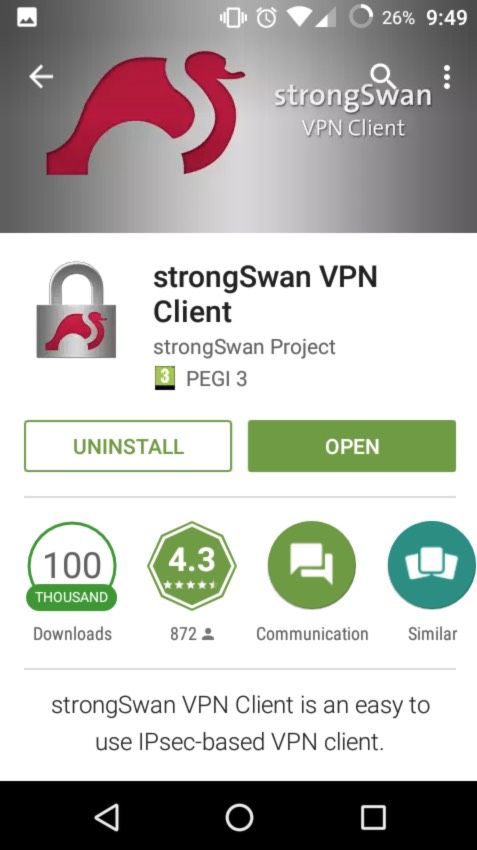
Step 2. Open strongSwan and click “ADD VPN PROFILE”
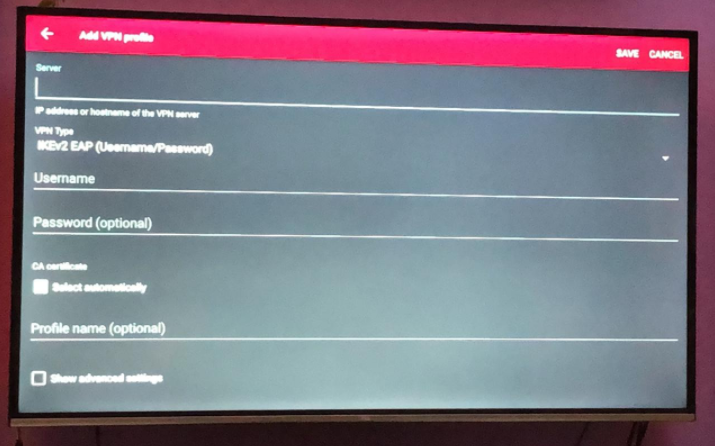
Step 3. Type one of VPN server address as server (Login netflixvpn member center - Nodelist to find our VPN Server List),
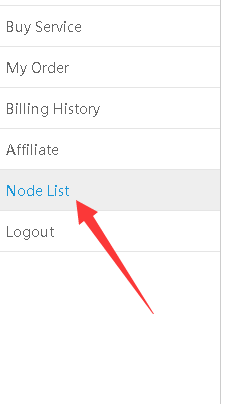
choose “IKEv2 EAP” as VPN Type and enter your credentials. Check “Select automatically” for CA certificate and type name of new vpn profile
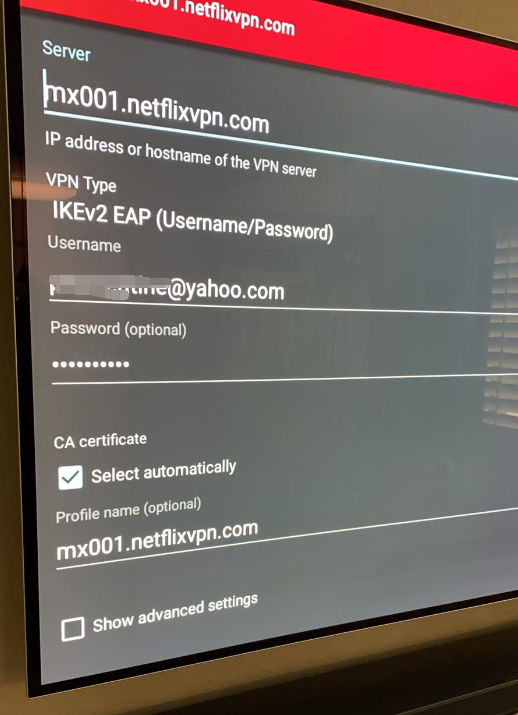
Step 4. Click at new created profile to connect to server.
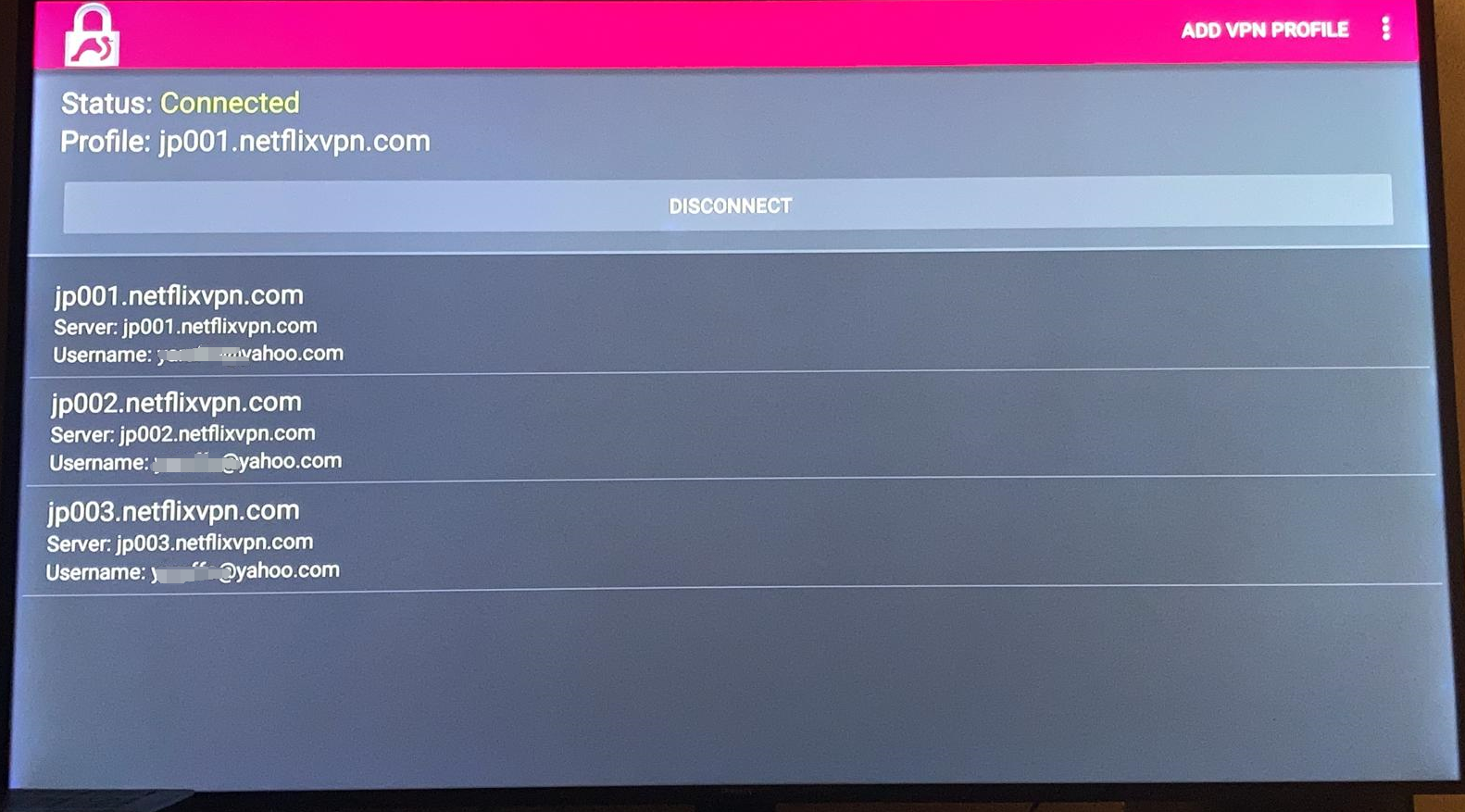
Only a few VPNs can bypass the Netflix VPN ban. Most will not work and result in users receiving the anonymous proxy tool error message.use residential vpn ip will help you unblock any streaming content(netflix,hbo,hulu,disney).

-
NetflixVPN launch android app download apk download apk
How to Configure Cisco AnyConnect VPN for Android
Step 1. Install “AnyConnect”app from Play Store
https://play.google.com/store/apps/details?id=com.cisco.anyconnect.vpn.android.avf
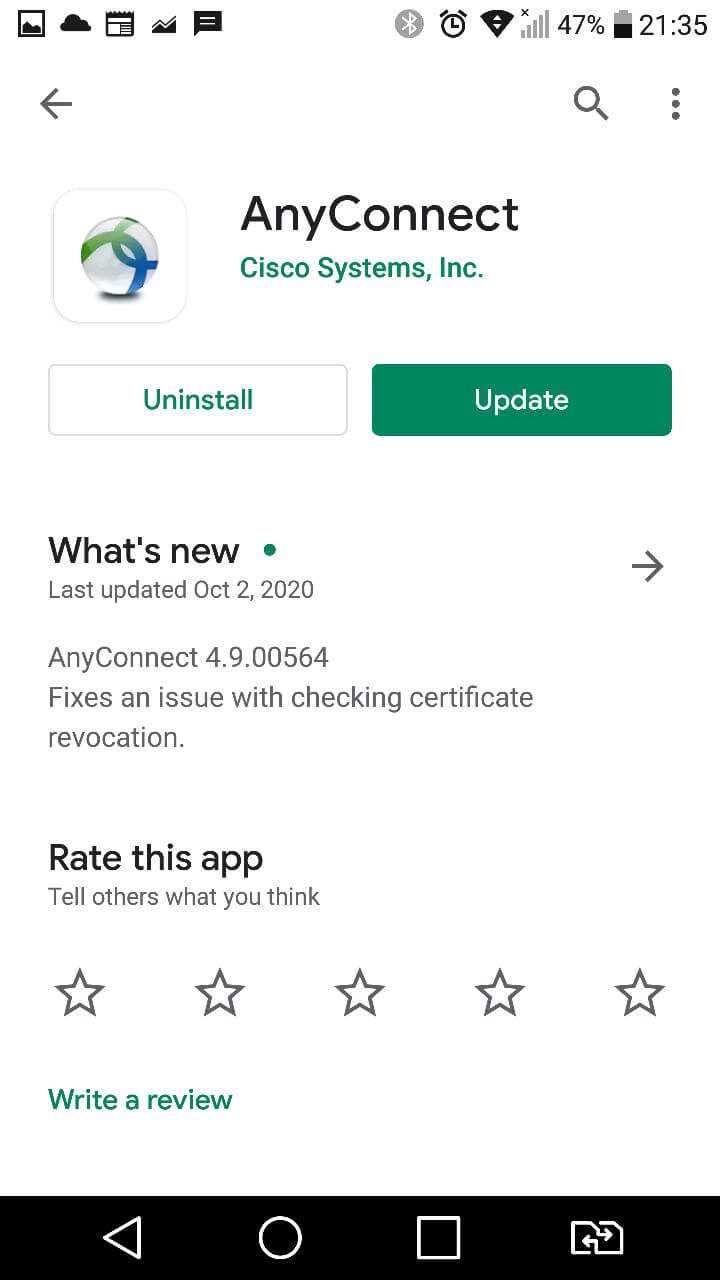
Step 2. Open the AnyConnect app. Tap Add New VPN Connection.

Step 3. Tap Description. Enter in a name (netflixvpn) for your connection, then tap Done. Tap Server Address. (You can find our VPN Server List at member center--vpn servers) then tap OK. Tap Done.
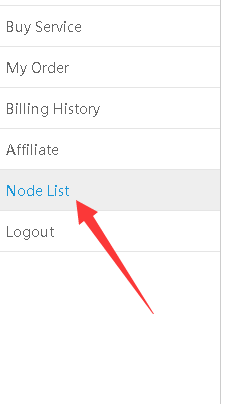
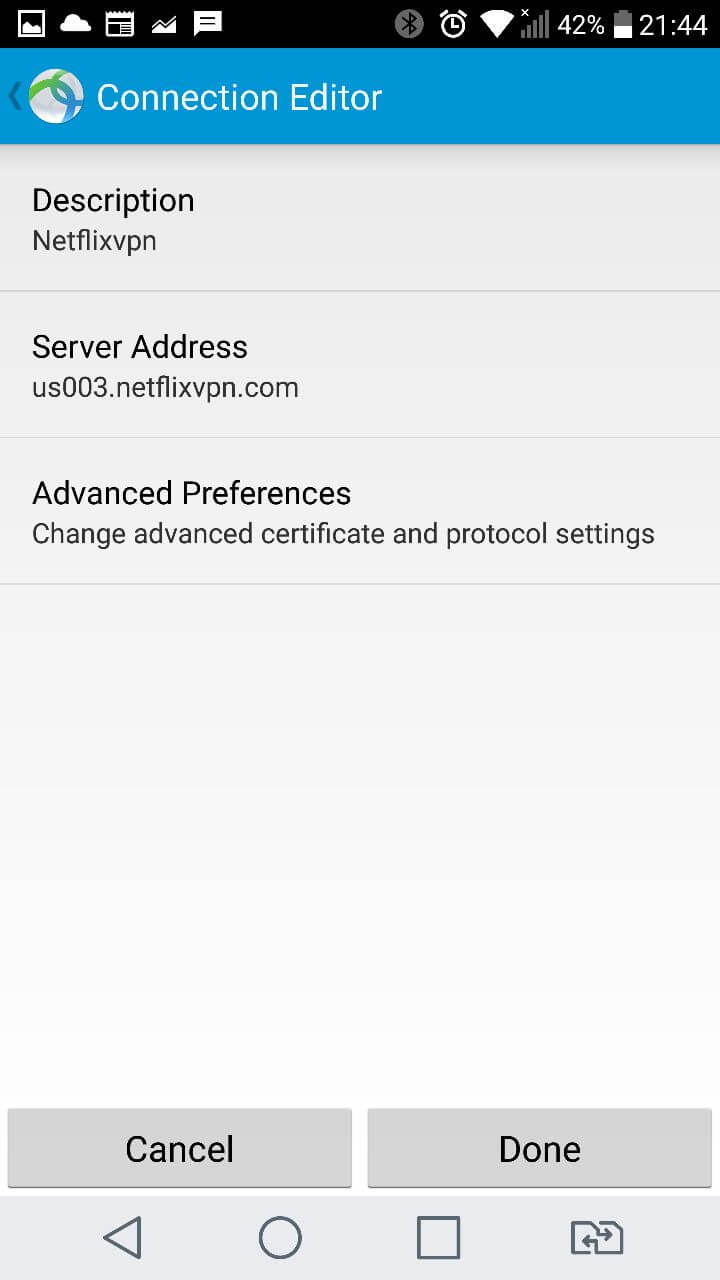
Step 4. Tap the connection you created, type your widevpn account and password
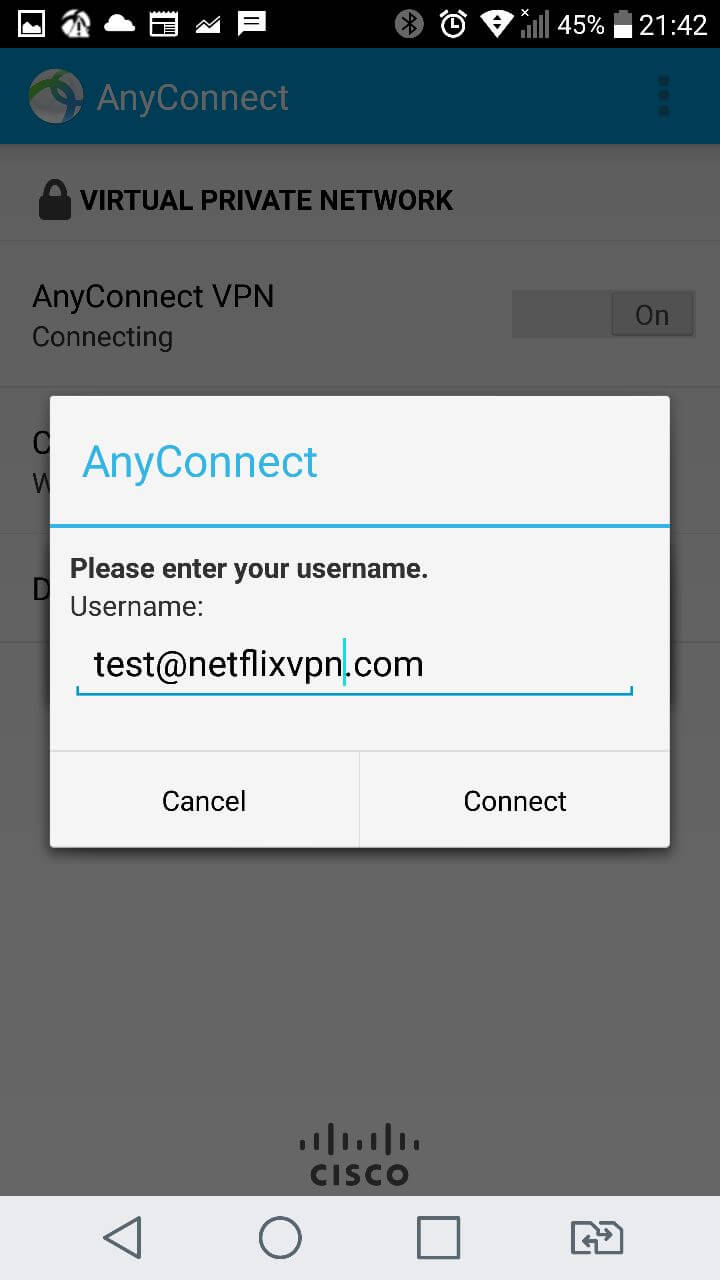
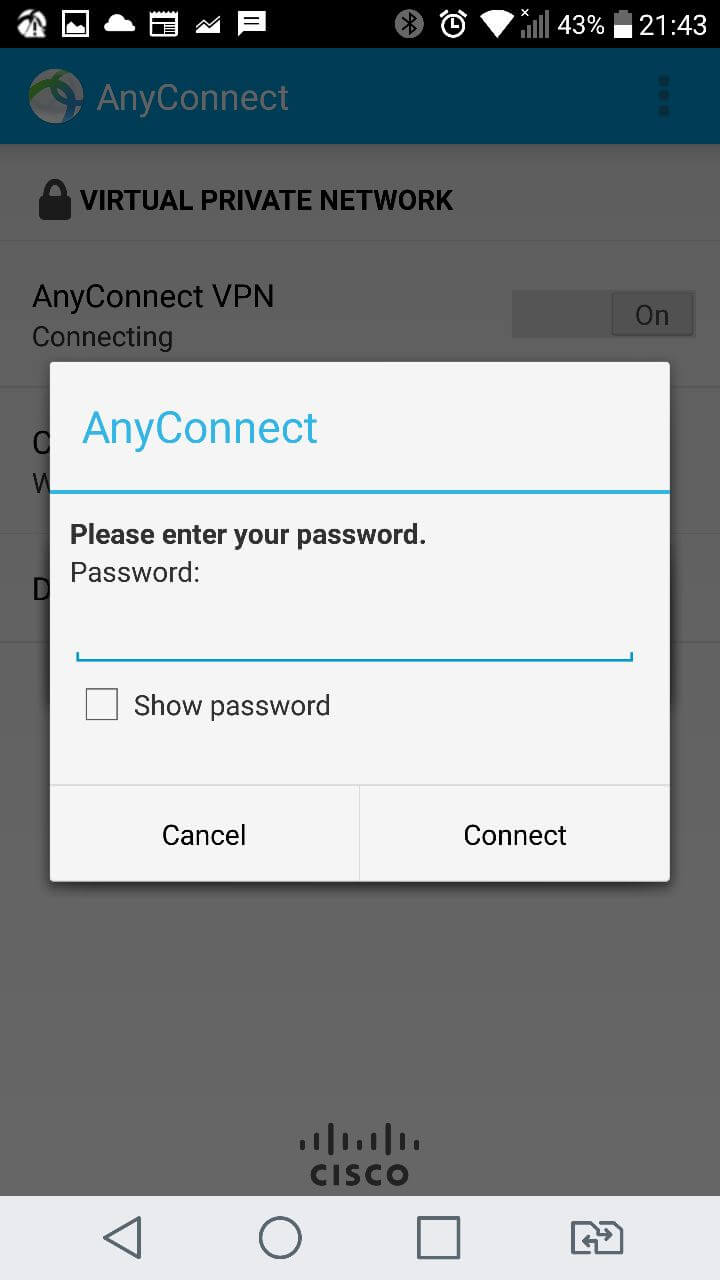
Tap AnyConnectVPN and you will be connected to the NetflixVPN service.
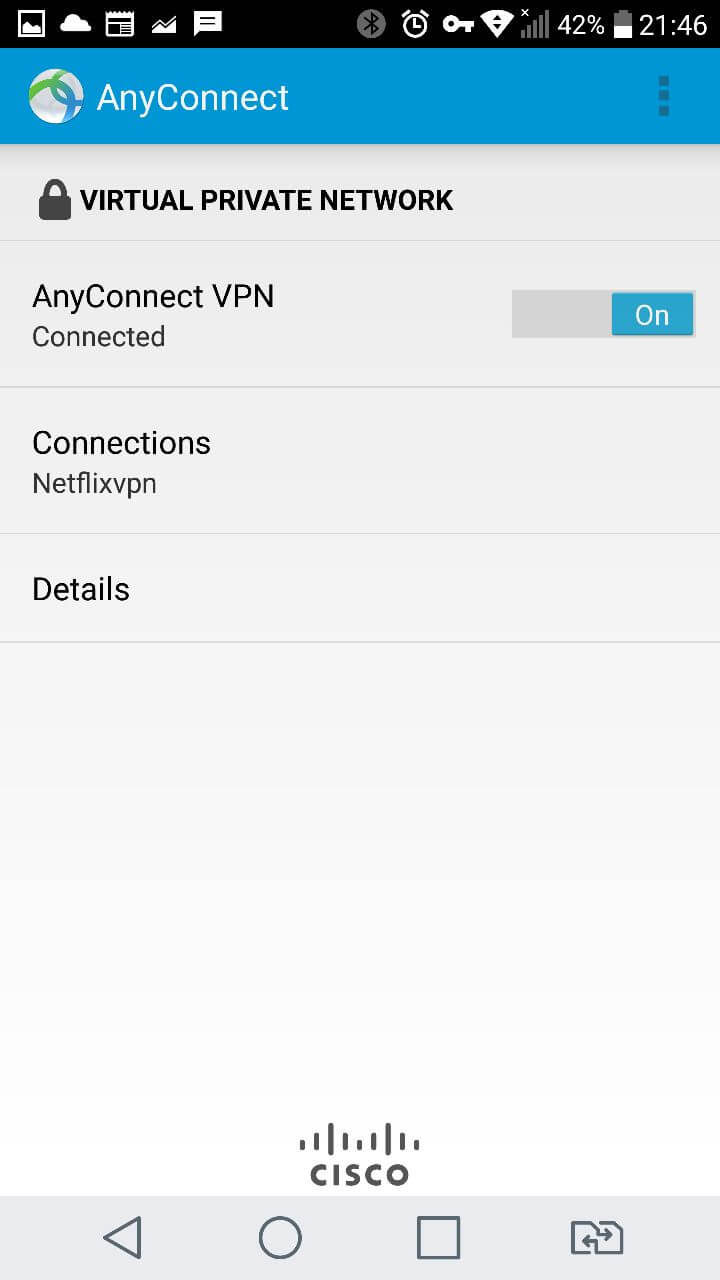
-
How to Set up the PPTP VPN connection on Android
Step 1. Navigate to Settings on your Android L device.
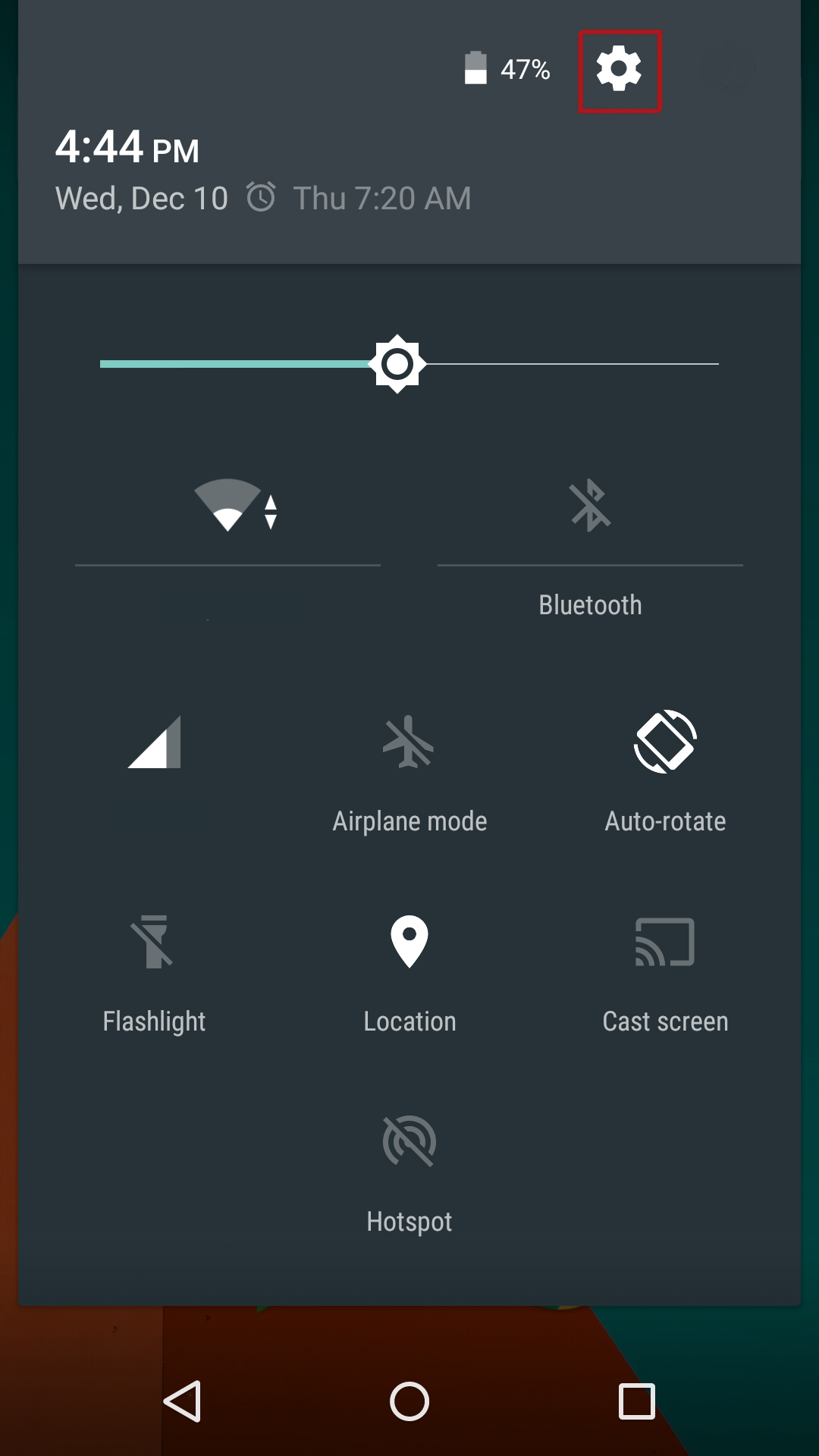
Step 2. Tap on More.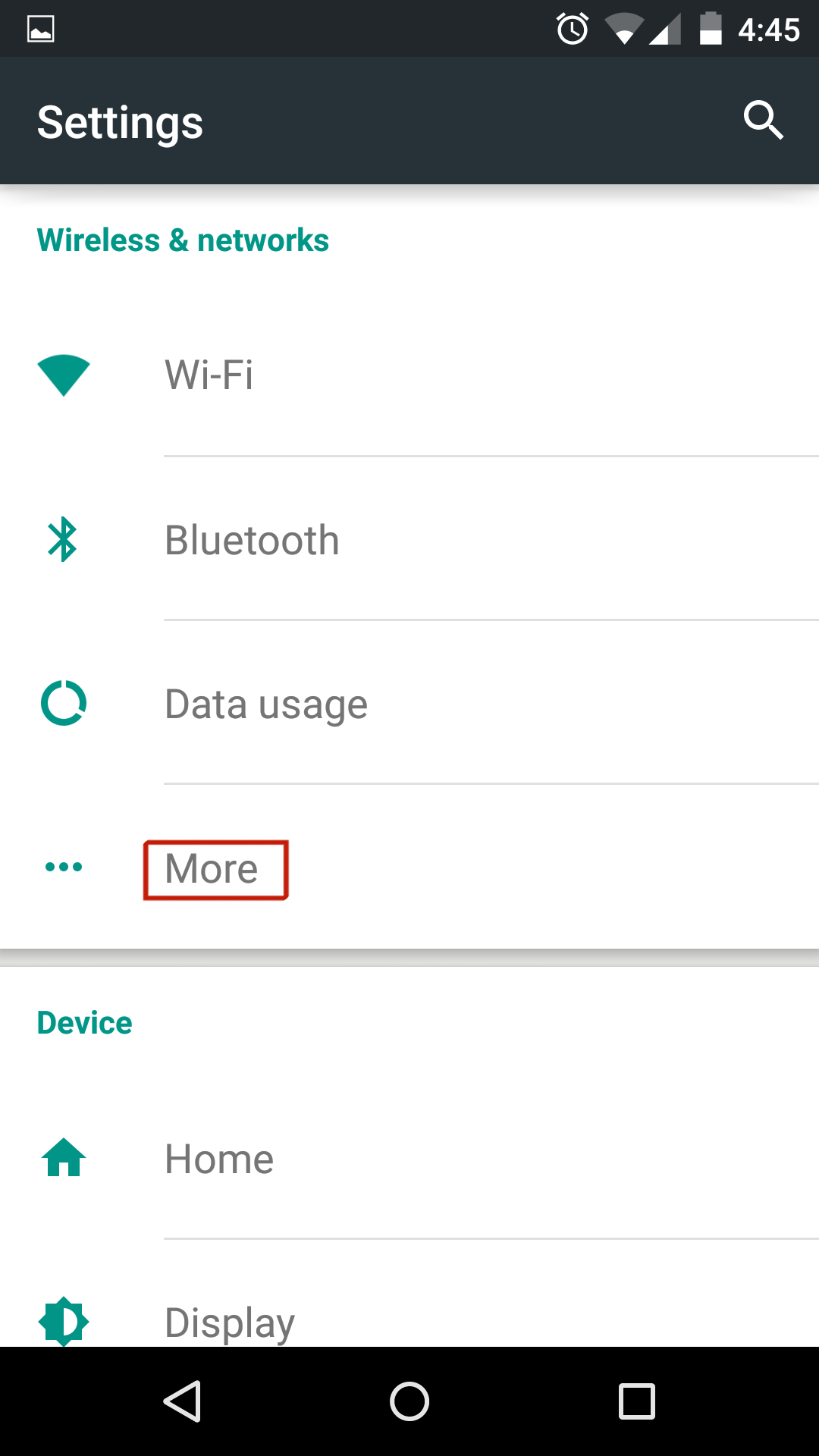
Step 3. Tap VPN.
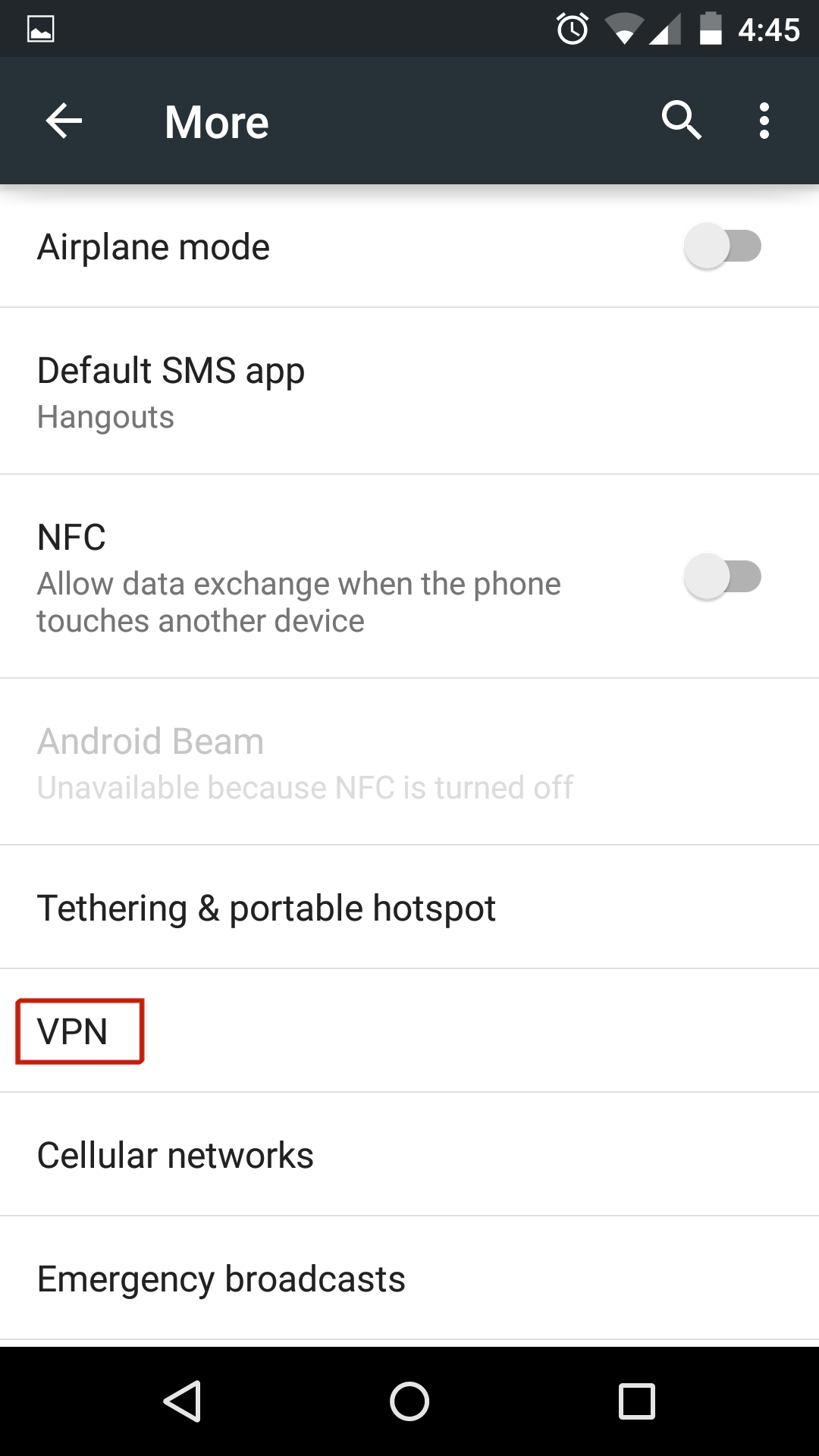
Step 4. Tap +.
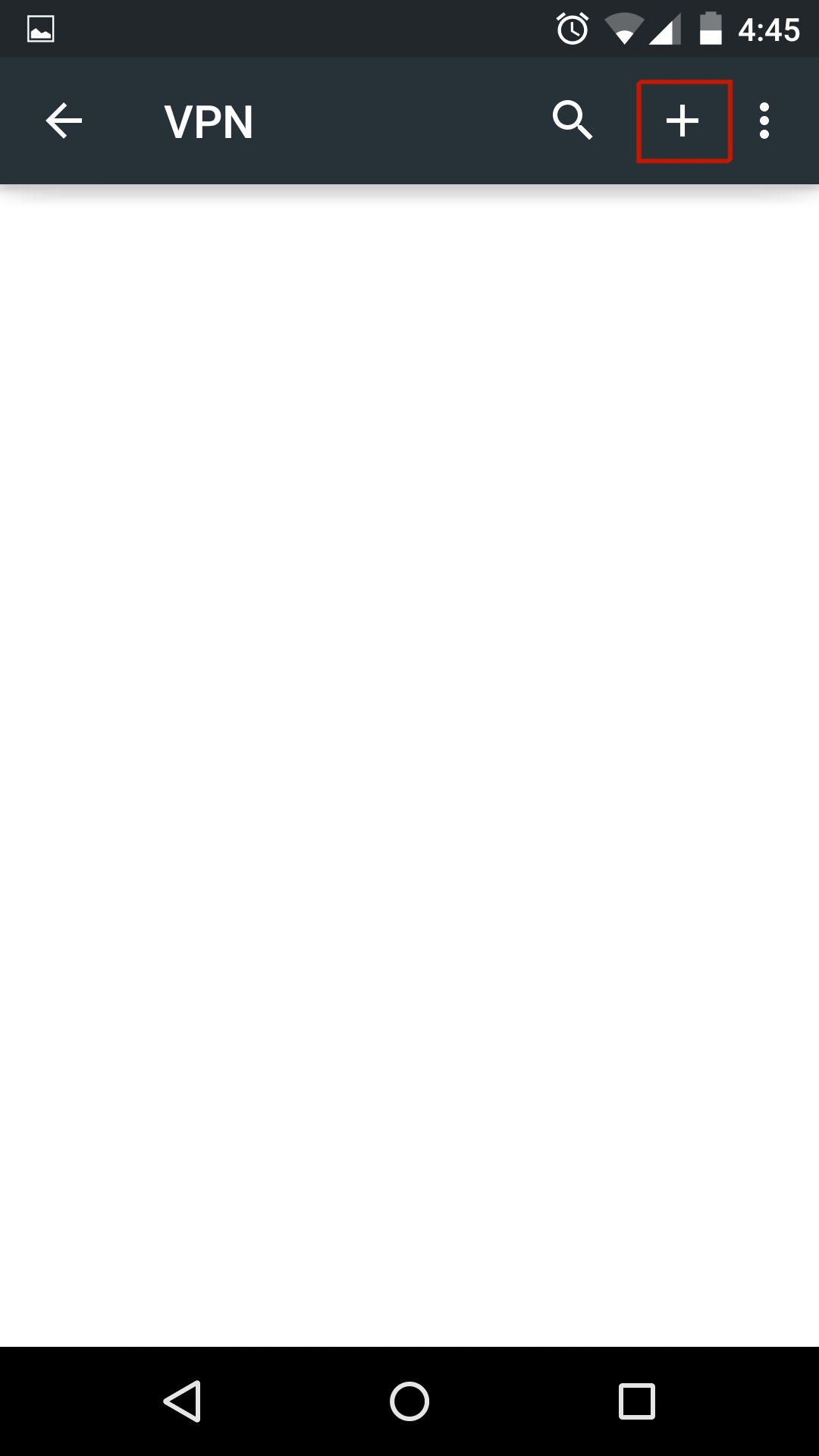
Step 5. Set a VPN name as you like and:Choose "PPTP" as Type.
Set "Server Address" from this list at member area
Tap on Save.
-
How to Set up the L2TP VPN connection on Android
Step 1. Navigate to Settings on your Android L device.
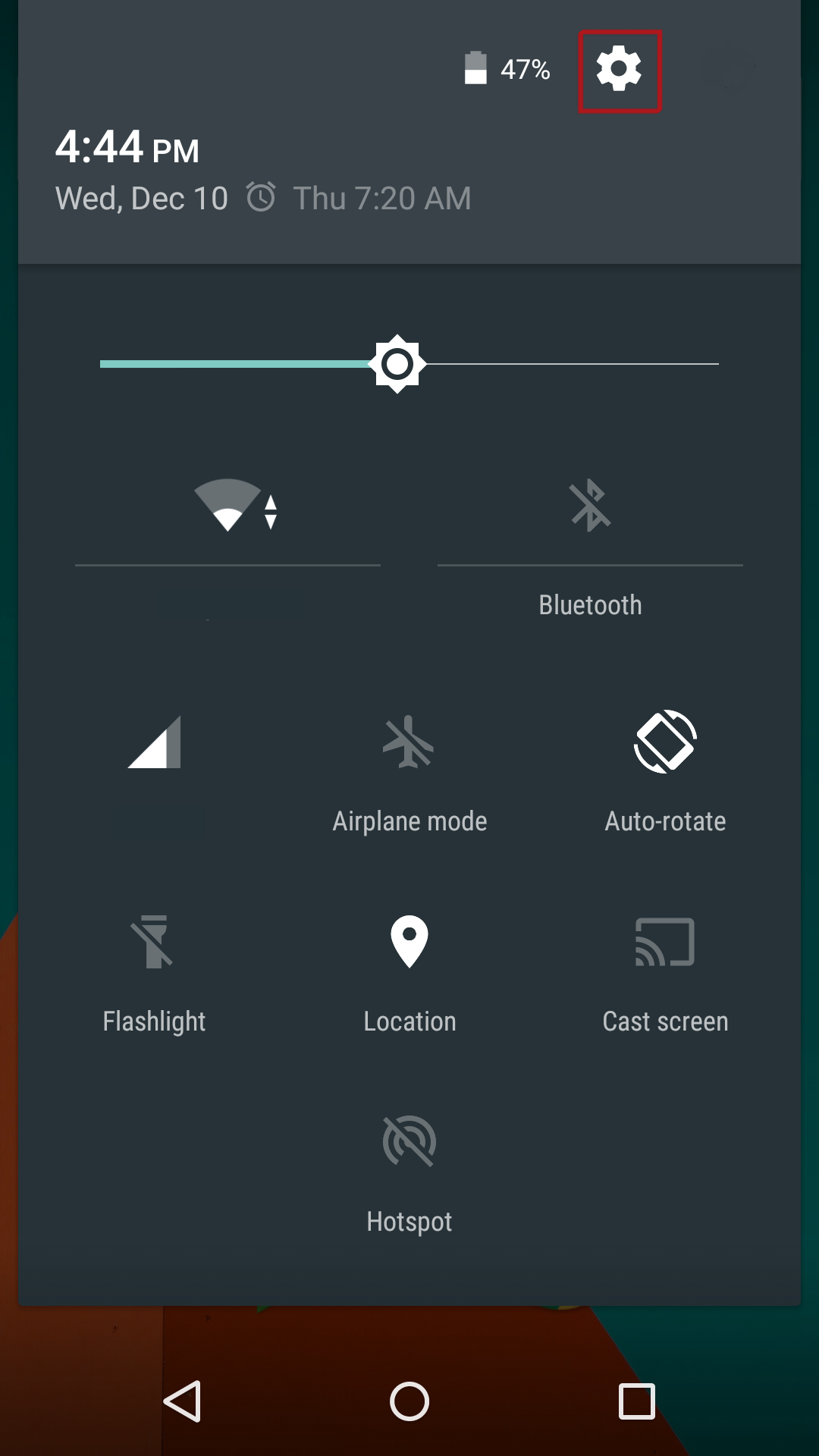
Step 2. Tap on More.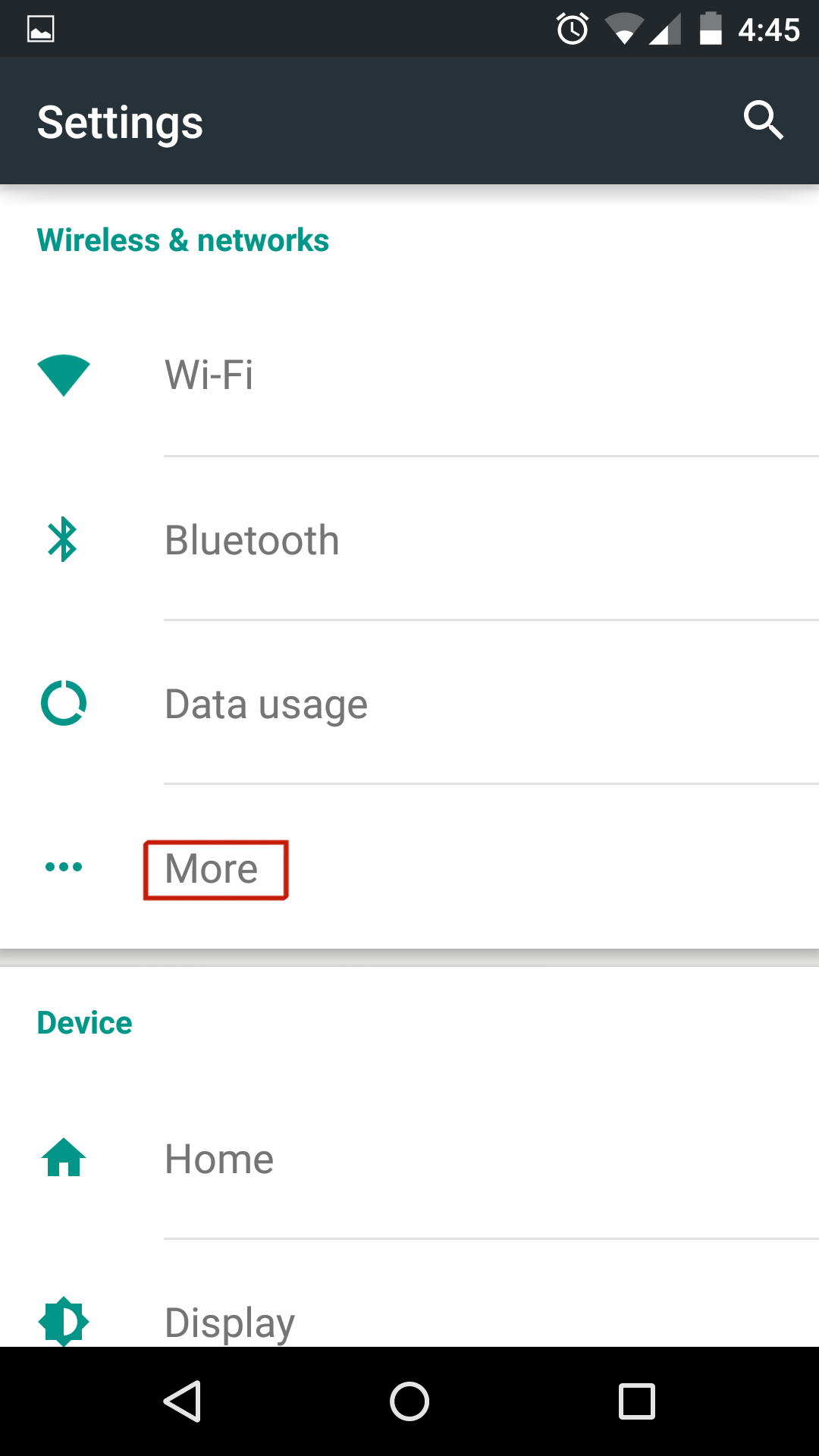
Step 3. Tap VPN.
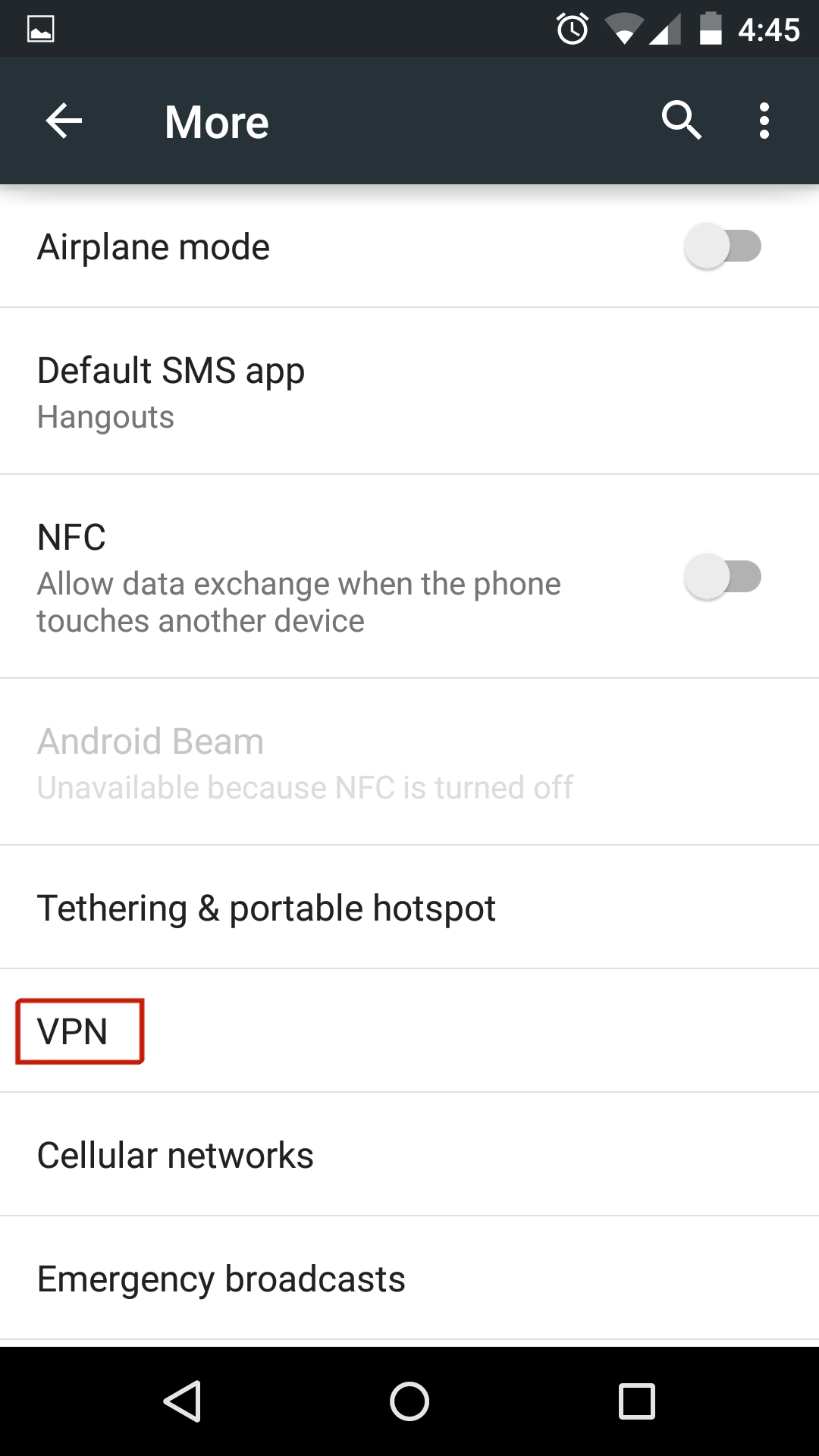
Step 4. Tap +.

Step 5.Click on Add L2TP/IPsec PSK VPN
In the VPN Name field, enter Netflixvpn or any other descriptive name of your choice.
In the Set VPN Server field, enter server , check at member center.
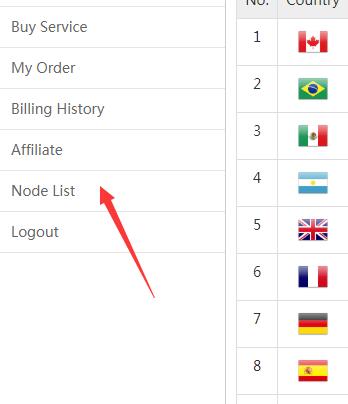
Tap Set IPsec pre-shared key and enter netflixvpn
Uncheck Enable L2TP secret
Open the menu and choose Save

