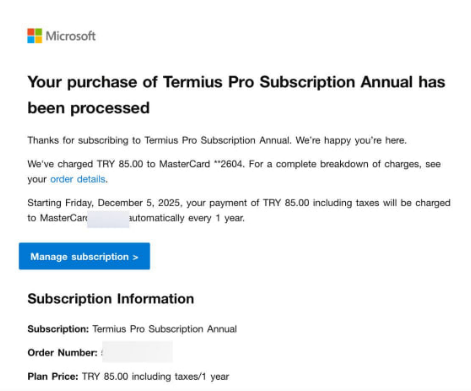Termius is a multi-functional app that works on Android, iOS, Windows and Linux and allows you to have a unique interface for all of your SSH connections. There are numerous advantages of using Termius and we will not customize them in detail on this page. This guide will show how to get a Termius Pro subscription at the cheapest possible price and this guide specifically covers Turkey’s case where it is possible to purchase a subscription for a whole year for 85 Turkish Lira (TRY), which is the equivalent of $2.44.
It can be quite pricey if you buy Termius Pro using USD, but by switching to regional pricing from Turkey, you can get the same premium service for much less. Here’s how This is how it works
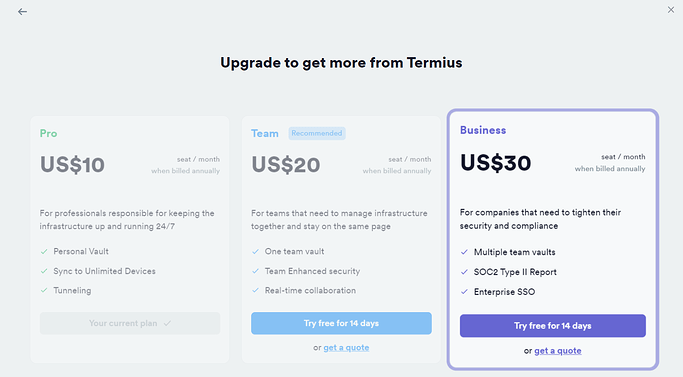
A Guide for Key Steps To Subscribe to Termius Pro with Turkey Pricing
Set Your Computer’s Region To Turkey And Use A Turkish IP Address
Change the location of your computer to Turkey.
Moreover, get a VPN connection to one of the Turkish servers so that all the traffic appears to be coming from Turkey.
Purchase Turkish Xbox Gift Card or A Virtual Turkish Card
Buy a Turkish Xbox gift card from an online platform such as oyunfor.com.
You may also create a virtual card in Turkey, for instance, a virtual bank in Turkish language.
Redeem the Gift Card In the Store
Go to your Xbox account or Microsoft account and cash the gift card to convert all or a portion of your balance into Turkish Lira (TRY).
Log Into Your Termius Account After Downloading Termius From The Store
Download the application of Termius from the Turkish store and log into it once it’s installed.
Complete The Annual Subscription Purchase
The Yearly Subscription option at 85 TRY per year within the application will be what you select and your Turkish balance will be deducted as payment.
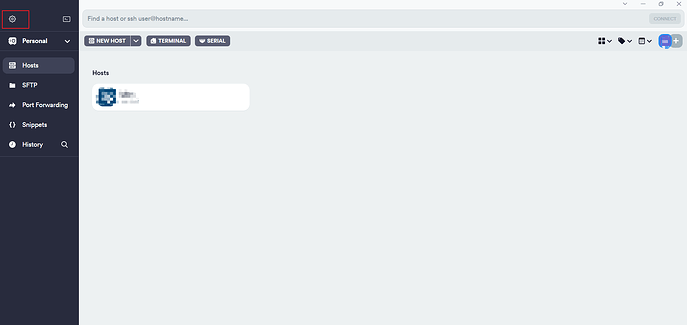
Troubleshooting: Fixing Subscription Window Crashes
If you experience issues with the subscription window crashing, follow these steps to adjust your system settings:
Open the Control Panel
You can find this by searching for "Control Panel" in the Start menu.
Select “User Accounts”
Click on “User Accounts” and proceed to the next step.
Change User Account Control Settings
Look for the option to “Change User Account Control Settings.”
In the window that appears, move the slider to Always Notify, then click OK to save changes.
Restart Your Computer
After making the changes, restart your system and try subscribing again.